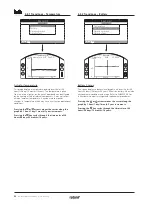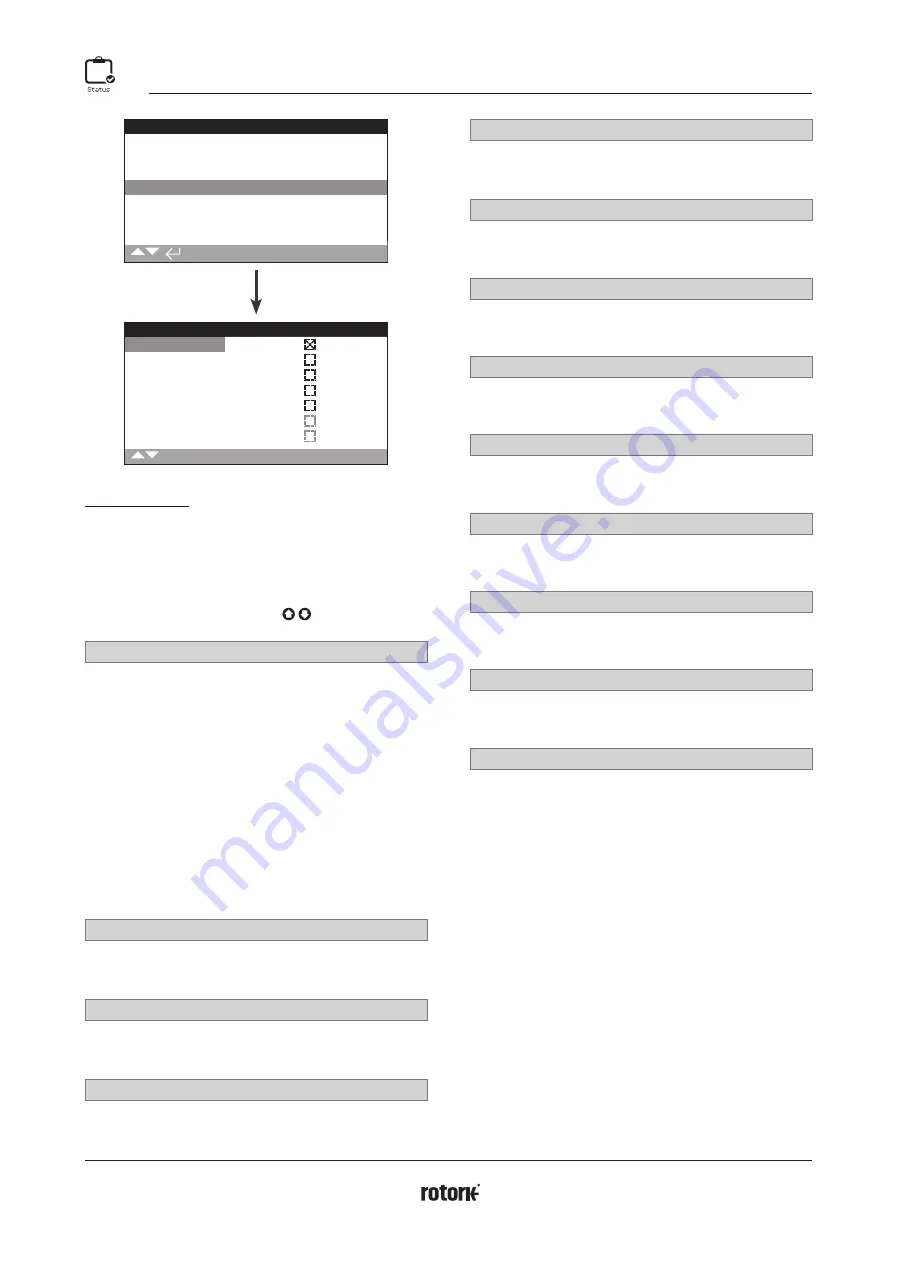
A4
US
US
A4
US
A4
US
A4
A4
US
US
A4
US
A4
A4
US
42
IQ3 Full Configuration Manual – Section: Status
3.4 Status – Indication
Status
Control
Alarms
Movement
Indication
Diagnostics
Indication
Monitor Relay
S1
S2
S3
S4
S5
S6
1/13
Indication status
This screen displays the indication relays statuses. The checkbox
indicates that the relay is energised.
The Monitor Relay and relays S1-S4 are provided as standard,
relays S5-S8 and relays S9-S12 are available options that are
greyed out if the options are not present.
To scroll through this information use
.
1/13
Monitor Relay
Displays the Monitor Relay status. A checked checkbox shows
the relay is active, whilst an unchecked checkbox represents
inactive.
When the monitor relay is used in availability mode; an inactive
relay status indicates that the actuator is set to remote control,
there are no detected internal failures and the actuator is
powered. An active relay status indicates the actuator is not
available for remote control.
When the monitor relay is used in fault mode; an inactive relay
status indicates that there are no detected internal failures and
the actuator is powered. An active relay status indicates the
actuator has a fault present and the actuator is not available for
remote control.
For each relay function, please refer to 2.2.1.
2/13
S1
Displays the S1 relay status. When active, this indicates that relay
S1 is energised.
3/13
S2
Displays the S2 relay status. When active, this indicates that relay
S2 is energised.
4/13
S3
Displays the S3 relay status. When active, this indicates that relay
S3 is energised.
5/13
S4
Displays the S4 relay status. When active, this indicates that relay
S4 is energised.
6/13
S5
Displays the S5 relay status. When active, this indicates that relay
S5 is energised.
7/13
S6
Displays the S6 relay status. When active, this indicates that relay
S6 is energised.
8/13
S7
Displays the S7 relay status. When active, this indicates that relay
S7 is energised.
9/13
S8
Displays the S8 relay status. When active, this indicates that relay
S8 is energised.
10/13
S9
Displays the S9 relay status. When active, this indicates that relay
S9 is energised.
11/13
S10
Displays the S10 relay status. When active, this indicates that relay
S10 is energised.
12/13
S11
Displays the S11 relay status. When active, this indicates that relay
S11 is energised.
13/13
S12
Displays the S12 relay status. When active, this indicates that relay
S12 is energised.
Summary of Contents for IQ Multi-Turn
Page 2: ...2...