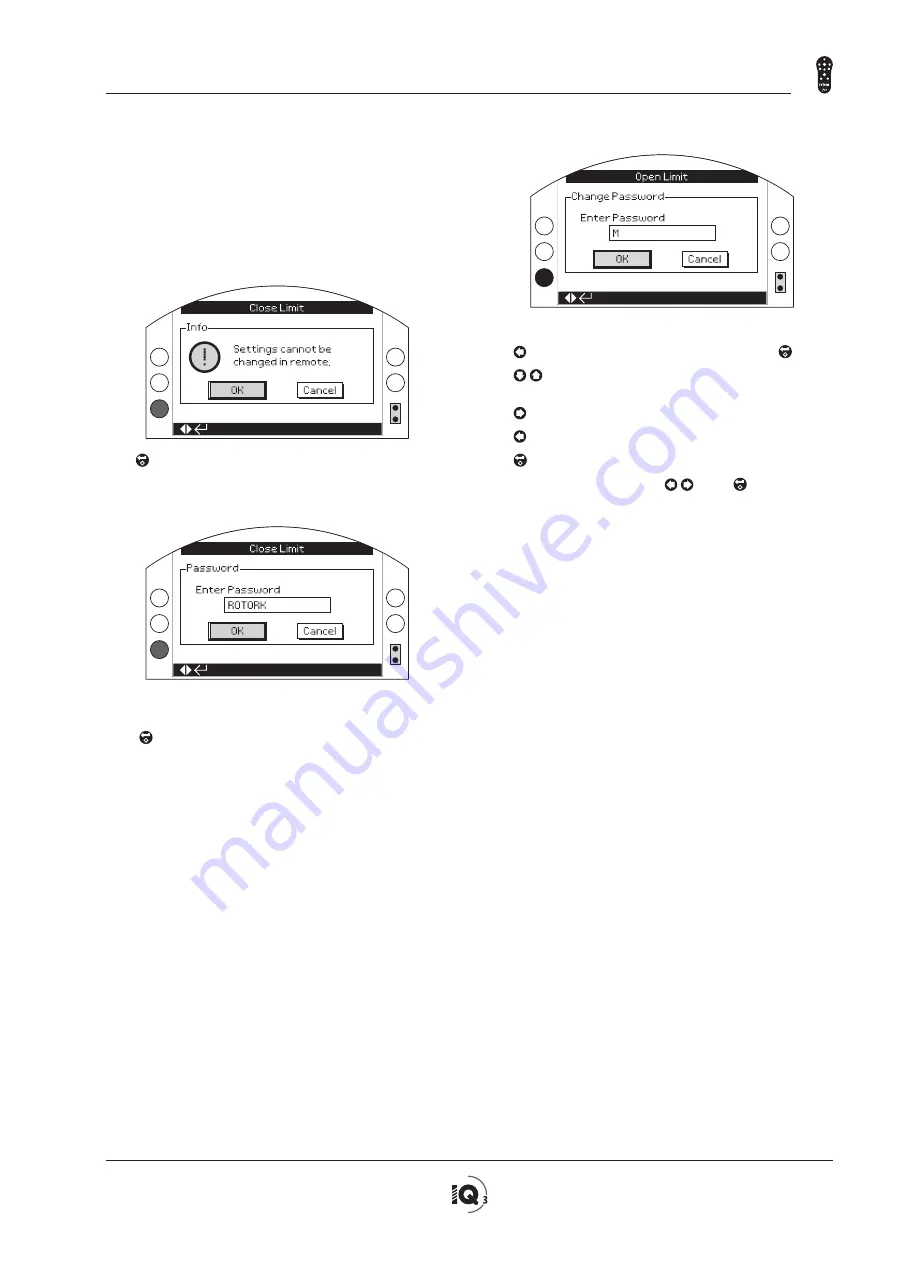
A4
US
US
A4
US
A4
US
A4
A4
US
US
A4
US
A4
A4
US
IQ3 Full Configuration Manual – Section: Introduction
7
ACTUATOR
SETTING TOOL
Menus, pages and settings may be viewed when the actuator is
set to Remote, Stop or Local. To change a setting, the actuator
must be selected to Local or Stop using the red selector and the
correct password must be entered.
The password will be requested the first time a function
is selected. Once correctly entered, other changes can be
made without re-entering the password for the duration
of the Setting Tool session with the actuator.
If the actuator is selected to Remote and a setting is selected, the
following information screen will be displayed:
Press to return to the page. Set the red selector to Local or
Stop to proceed with setting.
With the actuator selected to Local or Stop and when any setting
function is selected, the Password screen will be displayed:
The factory set default password ROTORK is displayed and the
OK button is highlighted.
Press
.
The setting page from which the function was
selected will be displayed with the function highlighted.
1.3 Password Security
If the user has set their own password the following screen will
be displayed:
Enter user selected Password:
Use to highlight new password entry box and press
Use to scroll through alphanumeric values to display
required character.
Use to move to the next character.
Use to delete the highlighted character.
Use when selected password is complete.
Navigate to the OK button using . Press
Summary of Contents for IQ Multi-Turn
Page 2: ...2...








































