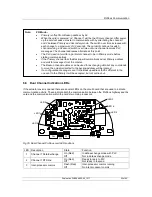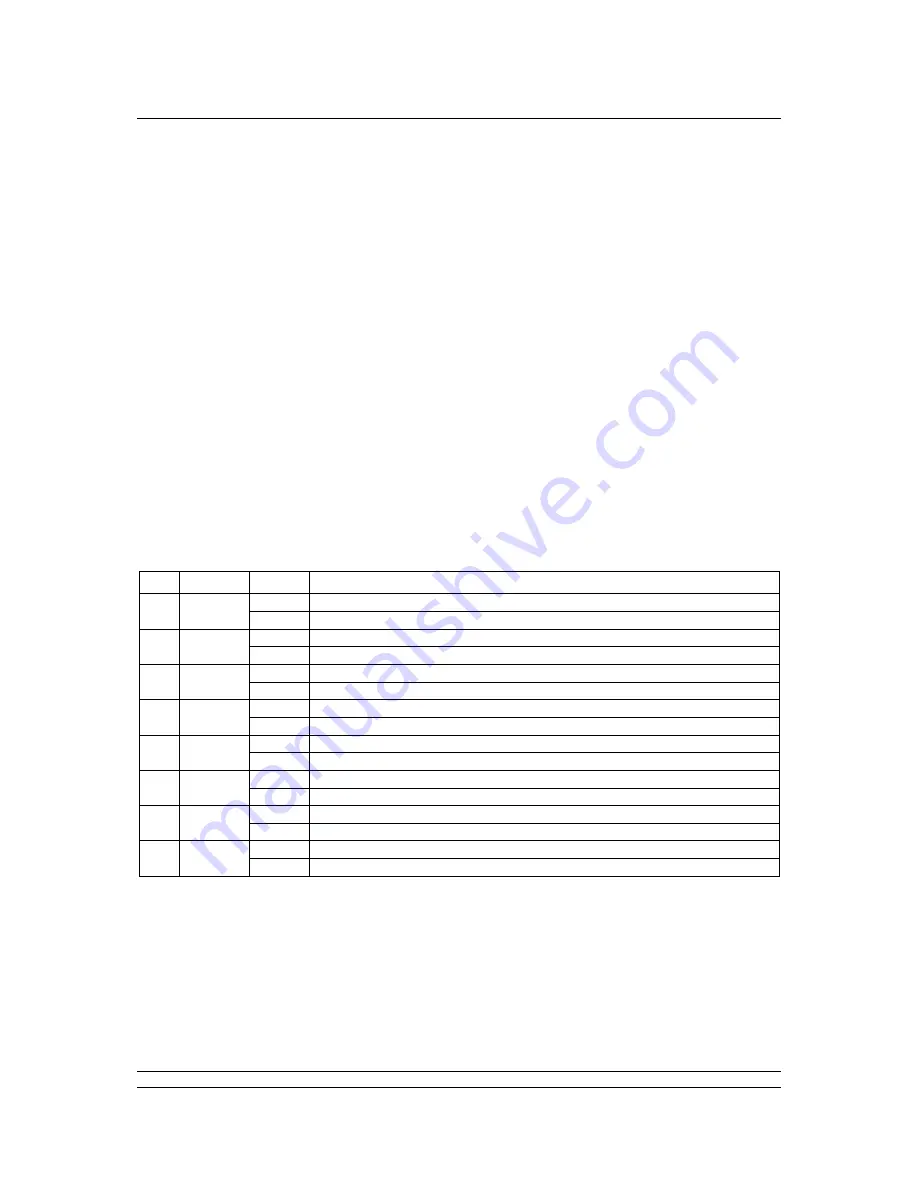
Profibus DP Mk2 Option Card Installation Manual
64 of 84
Publication PUB088-005-00_1017
7.1.10
Comms Fault Timer (Parameter 12)
Parameter 12, the Comms Fault Timer setting, determines the number of seconds that network
communication must be absent before the setting for the Fault Mode will be carried out.
7.1.11
Auxiliary Input Mask (Parameter 13)
This parameter relates to IQ/IQT/Skil/EH actuators only and allows the auxiliary inputs (open, stop,
close, ESD) to be set to control the actuator or simply report their status. In addition it allows the sense
of the input (open or closed contact) that is reported as true (1) to be set. Actuator control always
requires a true (1) input signal. The status of the inputs is always reported over the network and they
can be used to report associated plant inputs instead of controlling the actuator.
The register should be considered in its binary format using the low order byte. The number has the
binary form x
7
x
6
x
5
x
4
, y
3
y
2
y
1
y
0
, requiring 8 bits. Each bit in the high order nibble, x
7
x
6
x
5
x
4
, either enables
or disables the associated input for control of the actuator. The bits in the low order nibble, y
3
y
2
y
1
y
0
,
determines if the input reports a closed contact as a '1' or an open contact as a '1'. Only when the
input is a '1', as set by the mask, and the contact state will the actuator respond to the input if it is also
set to control the actuator.
To allow an input to act as a control signal its associated bit in the high order nibble must be set to a '1'
in the mask. To allow a closed contact to be reported as a '1' then its associated bit in the low order
nibble must be set to '1' in the mask.
Bit
Position
Value
Function
7
X
7
0
Disable ESD input as command
1
Enable ESD input as command
6
X
6
0
Disable Stop/Maintain input as command
1
Enable Stop/Maintain input as command
5
X
5
0
Disable Close input as command
1
Enable Close input as command
4
X
4
0
Disable Open input as command
1
Enable Open input as command
3
Y
3
0
Report closed contact on ESD input as ‘0’
1
Report closed contact on ESD input as ‘1’
2
Y
2
0
Report closed contact on Stop/Maintain input as ‘0’
1
Report closed contact on S
top/Maintain input as ‘1’
1
Y
1
0
Report closed contact on Close input as’0’
1
Report closed contact on Close input as ‘1’
0
Y
0
0
Report closed contact on Open input as ‘0’
1
Report closed contact on Open input as ‘1’