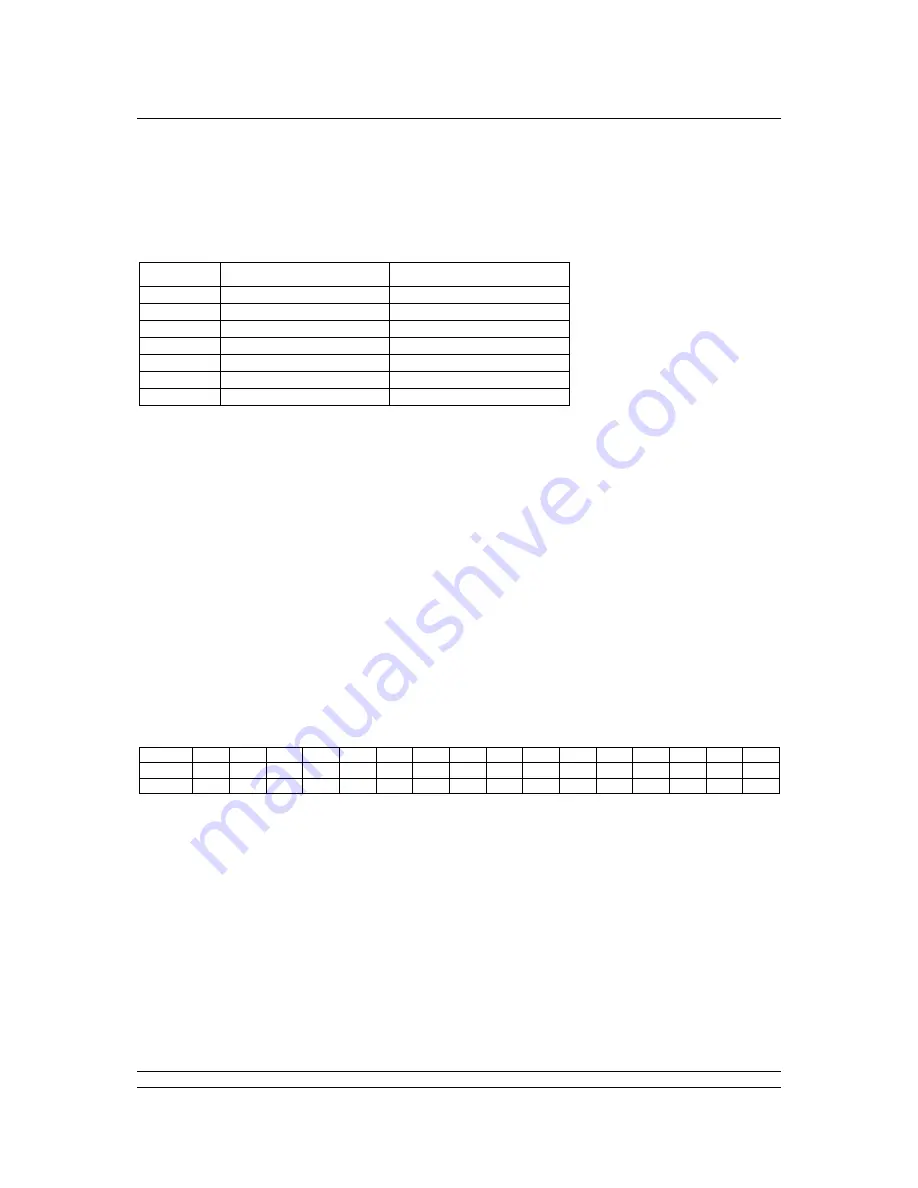
Parameters
Publication PUB088-005-00_1017
71 of 84
P
a
k
s
c
a
n Mo
dbus
Dat
a
Ba
s
e
I
nf
orma
tion
F
ou
nd
ati
on
F
iel
db
us
FF
-01
In
s
tal
lat
io
n m
an
u
al
7.2.7
Actuator Feedback Data (parameter 30 to 36)
These 7 parameters replicate the data reported in the cyclic registers described in section 5.2 and 5.3
and also allow for the calibration of the Analogue Input.
Parameter Register
Description
30
IDATA1 and IDATA2
Actuator status
31
IDATA3 and IDATA4
Actuator status
32
TORQUE
Torque feedback
33
POSITN
Valve position
34
TEMPER
Actuator temperature
35
-
Calibrate Analogue Input
36
ANALOG
Analogue Input
Parameter 35 is used to set the scale of the Analogue Input. Apply a 100% signal and write any value
to the parameter, the current value will then be reported as 100%. The scaling is retained in EEPROM
when the actuator power is removed.
7.2.8
Multiport feedback and Setup (Parameter 37 to 39)
When the Profibus card is used in a multiport actuator it is necessary to set up the controls using
parameter 39. This allows the number of active ports to be set.
Parameter 37 reports the current position of the valve as described in section 5.3, multiport position.
Parameter 38 is used to set up the actuator to match the multiport valve. The value in this register sets
the number of ports that will be used up to the maximum of 10. If the valve has 6 ports but only 4 are
active, then the value should be set to 6. Permissible values are 2
– 10.
Parameter 39 selects which of the 10 or fewer ports is active. The binary bit set in the register
indicates that the port is to be used. This allows for unequal spacing of the ports on the valve to be
catered for. The example below shows how the 4 active ports to be used are spaced amongst the 6
positions.
Bit
15
14
13
12
11
10
9
8
7
6
5
4
3
2
1
0
Port
x
x
x
x
x
x
x
x
x
x
6
5
4
3
2
1
Active
x
x
x
x
x
x
x
x
x
x
1
0
1
1
0
1
Note that port 1 is always active.
7.2.9
Configure Data Exchange (Parameter 40)
The data to be exchanged during normal cyclic data exchange is determined by the Configuration set
during start up of communication between the PLC and the Profibus card. In setting up the card from
the PLC one of the 10 possible Configuration will have been chosen
– refer to section 5.4.
Parameter 40 shows which of the 10 possible configurations has been chosen and allows the choice
to be verified. It cannot be changed except by the choice entered during the configuration stage.














































