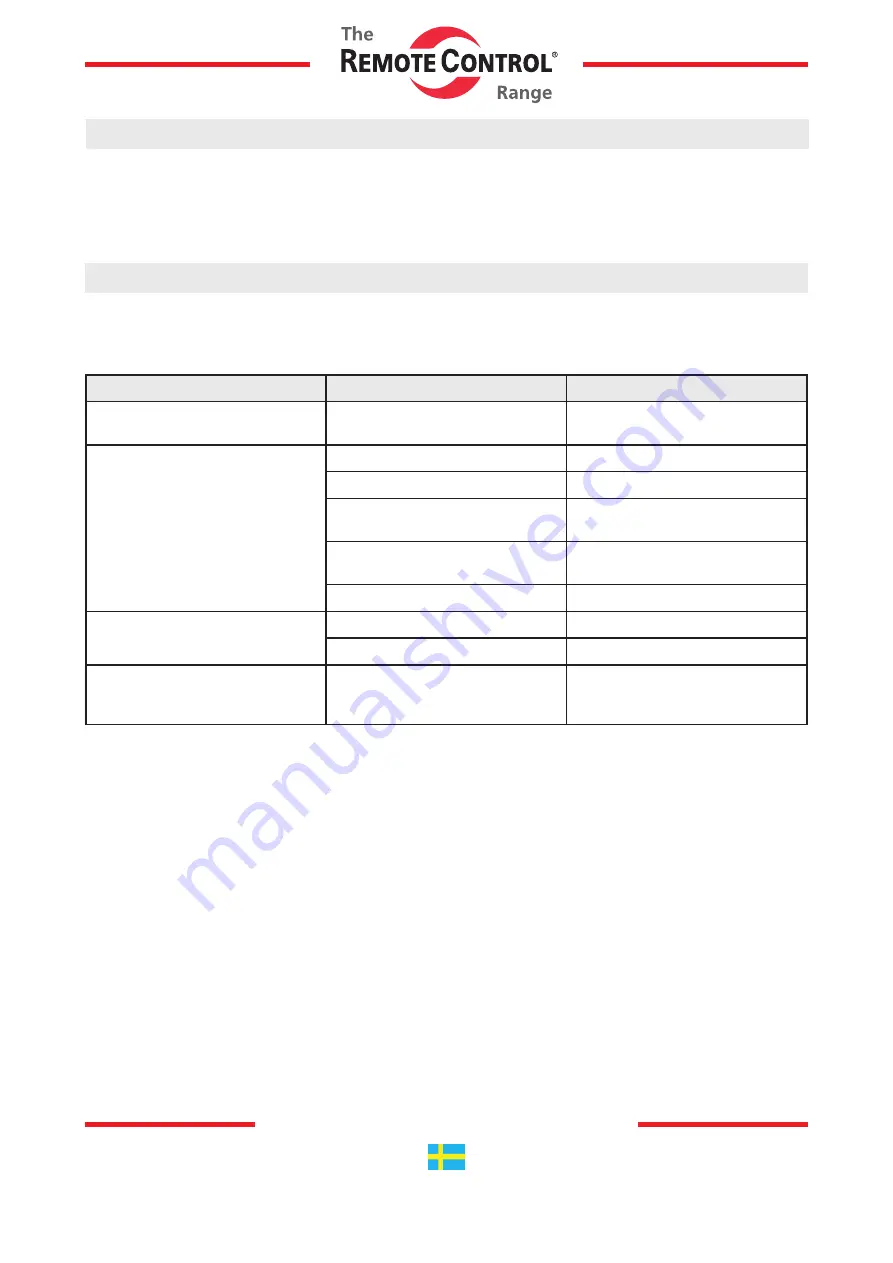
- 10 -
Ref No 790 / Art No 980790
We reserve the right to
make changes without notice
www.rotork.com www.remotecontrol.se
ROTORK SWEDEN AB
Box 80, Kontrollvägen 15, SE-791 22 Falun, Sweden
Tel: +46 (0)23-587 00 • Fax: +46 (0)23-587 45 • falun.info@rotork.com
Troubleshooting
If the ACTUATOR fails to function correctly, first check for any mechanical / alignment problems, then check for any
electrical problems. See chart below for more information.
Problem
Cause
Sollution
Manual override not functioning
Gear failure
Disassemble the ACTUATOR
and replace the gear
When the motor
does not operate
Main power failure
Main power check
Motor/ Condenser damage
Replace Motor/ Condenser
Motor over heated and
thermal protector disengaged
Check frequency of operation or
JAMMED gears.
Wiring failure
Confirm unit is properly wired per
wiring diagram
Main board failure
Replace main board
LED lights not operating
LED board failure
Replace LED board
Main board failure
Replace main board
Actuator continues to move
even after the cam has
tripped the limit switch.
Main board failure
Replace main board
*
In addition to the above described mechanical / electric failures, other causes may be the reason for a failure based
on the site conditions. For more information please contact Rotork Sweden AB for consultation.
For faster service, please have all of the nameplate information avalibe.
Maintenance
It is recommended that the ACTUATOR be cycled every two weeks after purchase.
To minimize the effects of condensation in the ACTUATOR, it is recommended that the cable entries to be sealed
at the ACTUATOR and that the heater is energized.




























