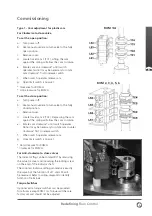11
Redefining Flow Control
Commissioning
Type 3 - Cam adjustment for metal cam
The following instruction is only applicable to
situation that the valve is clockwise for closing
(from the top view).
To set the Open position:
a. Turn power off.
b. Use manual override to turn valve to the fully
open position.
c. Remove cover and loosen the TC1 set screw
using a 2.5 mm Allen key.
d.
Case 1:
If the roller of LS1 is touching
the cylindrical surface of TC1, rotate TC1
anti-clockwise* slowly until a light click
is heard.
Case 2:
If the roller of LS1 is touching the flat
surface of TC1, firstly rotate TC1 clockwise
+
slowly until the roller of LS1 is touching the
cylindrical surface of TC1, then repeat Case 1.
e. Securely tighten the TC1 set screw and apply
power to check the travelling position. If the
position is not correct, please repeat steps a - e.
f. Open position is now set.
* Clockwise for ROM A
+
Anti-clockwise for ROM A
To set the Close position:
a. Turn power off.
b. Use manual override to turn valve to the fully
closed position.
c. Remove cover and loosen the TC2 set screw
using a 2.5 mm Allen key.
d.
Case 1:
If the roller of LS2 is touching
the cylindrical surface of TC2, rotate TC2
clockwise* slowly until a light click is heard.
Case 2:
If the roller of LS2 is touching the flat
surface of TC2, firstly rotate TC2 anti-clockwise
+
slowly until the roller of LS2 is touching the
cylindrical surface of TC2, then repeat Case 1.
e. Securely tighten the TC2 set screw and apply
power to check the travelling position. If the
position is not correct, please repeat steps a - e.
f. Close position is now set.
* Anti-clockwise for ROM A
+
Clockwise for ROM A
ROM A and ROM 1-6
TC: Travel Cam
LS: Limit Switch
TC1: “OPEN”
Clockwise
ROM 1-6: Increase opening degree to fully open
ROM A: Decrease opening degree
Anti-clockwise
ROM 1-6: Decrease opening degree
ROM A: Increase opening degree to fully open
TC2: “CLOSE”
Clockwise
ROM 1-6: Decrease closing degree
ROM A: Increase closing degree to fully closed
Anti-clockwise
ROM 1-6: Increase closing degree to fully closed
ROM A: Decrease closing degree
TC3: Synchronous turn with TC1 (optional)
TC4: Synchronous turn with TC2 (optional)