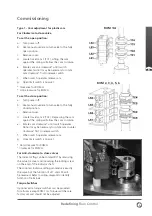7
Redefining Flow Control
ROM 1/A
On the base of the gearbox a drive is provided for
manual operation. A suitable tool can be located
onto the Hex input drive (8 mm) and rotated in the
appropriate direction to operate the actuator output
drive. This tool is NOT provided.
WARNING: Ensure the unit is electrically
isolated before manual operation as the input
drive rotates when electrically operated.
ROM 2, 3, 4, 5, 6
The hand wheel is permanently engaged and
rotation of the hand wheel will operate the valve.
The mechanism will automatically disengage when
the actuator is operated electrically.
CAUTION: With respect to handwheel
operation of Rotork electric actuators, under
no circumstances should any additional lever
device such as a wheel key or wrench be
applied to develop more force when closing or
opening the valve as this may cause damage to
the valve and/or actuator to become stuck in
the seated/backseated position.
Local Indicator
On the top cover a continuous position indicator will
rotate and change colour to indicate valve position.
Green is closed, Red is open.
If adjustment of the local indicator is required,
remove the cover and locate the indicator disc.
Loosen screw in the centre of the disc, then rotate
to the new position. Tighten screw and replace
the cover.
Operating by hand