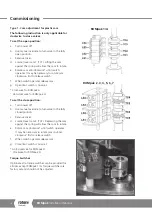Keeping the World Flowing
15
Commissioning
For Anti-Clockwise to close actuators
PCB Function Switch 7 ON.
The indicator flag can be rotated 90º by removing
the actuator cover and loosening the locking screw
on the end of the indicator shaft.
Closed Switch Setting
Move the valve to the fully anti clockwise closed
position. Locate cam TC1 and adjust until switch
LS1 just operates.
Locate cam TC3 and adjust so the cam operates
the switch LS3 just before LS1 to ensure correct
indication at end of travel. The close limits are now
set.
Open Switch Setting
Move the valve to the fully clock wise open position.
Locate cam TC2 and adjust until switch LS2 just
operates. Locate cam TC4 and adjust so the cam
operates the switch LS4 just before LS2 to ensure
correct indication at end of travel. The open limits
are now set.