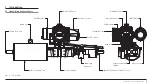SI manual – Section: Operating Your SI Actuator
15
6. Operating Your SI Actuator
6.1 Manual Override (Optional)
Manual override is not a standard
feature on SI actuators. The following
section is only applicable for actuators
configured for manual override
operation.
WARNING:
Manual Operation
should only be performed when there
is no power supplied to the actuator.
Fig. 6.1.1. Manual Override Handle
WARNING:
The actuator cannot be
operated electrically when in Manual
Operation mode and will not respond
to emergency shut down (ESD) signals
until Electrical Operation mode is
selected again.
The manual override feature is different
for SI actuators without an accumulator
and SI actuators with an accumulator.
The manual override handle for SI
without an accumulator has two
positions and turns through 90°. The
manual override handle for SI with an
accumulator has three positions and
turns through 180°. A steel pin fixed to
the manual override handle indicates
the operating mode. Figure 6.1.1 shows
electrical operation is selected.
The following symbols indicate
operating mode:
Electrical Operation:
Manual Operation
Pump to Open:
Manual Operation
Pump to Close:
Stop:
The default position (normally closed
or normally open) is determined by the
actuator configuration.
Fail Safe Without Accumulator
• Pull the manual override handle
outwards and turn to select Manual
Operation.
• Pull the hand pump handle out of
the storage clips.
• Slide the hand pump handle onto the
hand pump lever and fit the retainer
pin to hold them together.
• In a smooth action, move the hand
pump handle up and down to pump
fluid into the hydraulic cylinder.
• To return the actuator to the fail safe
position, pull the manual override
handle outwards and rotate it to
select Electrical Operation. Pressure
will release from the cylinder and the
actuator will move.
Stayput Without Accumulator
• Leave the manual override handle in the
Electrical Operation position.
• Pull the pump handle out of the storage
clips.
• Slide the handle onto the hand pump
lever and fit the retainer pin to hold
them together.
• In a smooth action, move the hand
pump handle up and down to pump
fluid into the hydraulic cylinder.
• To return the actuator to the default
position, pull the manual override
handle outwards and rotate it to select
Manual Operation.
Summary of Contents for Skilmatic SI 3
Page 39: ...39...