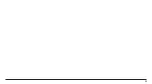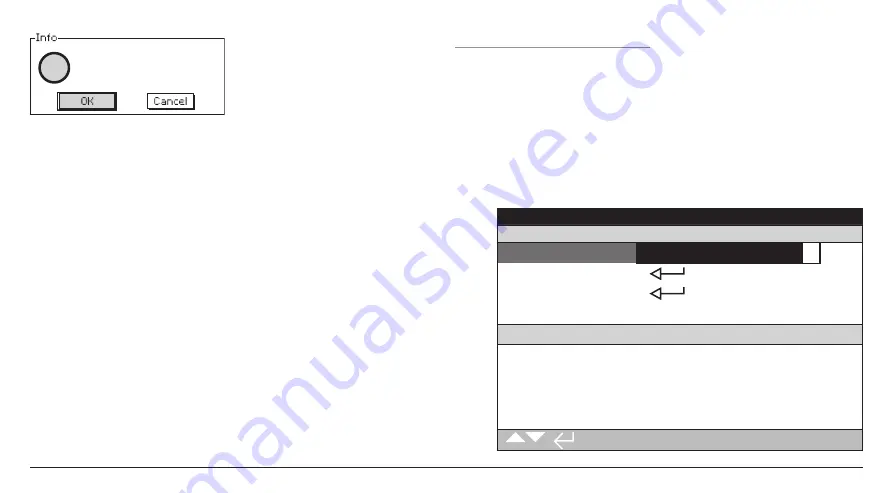
SI manual – Section: Basic Settings for Commissioning
29
?
Full Stroke Test
Will Commence
Ok to proceed.
3/13. Result (Last Test)
The result from the last test can be seen
in the right hand column. The results are
compared with the setup stroke. If this
time is more than a pre-set tolerance
(see below), then the test will be classed
as a fail with a reason why.
4/13 – 10/13. Full Stroke Times
This section displays the times recorded
for the full stroke setup and subsequent
tests. The data is displayed in seconds.
4/13. Open (Setup)
– this is the actual
time recorded when an open command
is simulated during the full stroke setup
(fixed).
5/13. Open (Min)
– this time can be
adjusted and is used to determine a
pass or fail. By default it is set to be the
Open (Setup) time less 10%.
6/13. Open (Max)
– this time can be
adjusted and is used to determine a
pass or fail. By default it is set to be the
Open (Setup) time plus 10%.
7/13. Open (Last Test)
– this is the
actual time recorded when an open
command is simulated during the full
stroke test (fixed).
8/13. ESD (Setup)
– this is the actual
time recorded when an ESD command
is simulated during the full stroke setup
(fixed).
9/13. ESD (Min)
– this time can be
adjusted and is used to determine a
pass or fail. By default it is set to be the
ESD (Setup) time less 10%.
10/13. ESD (Max)
– this time can be
adjusted and is used to determine a
pass or fail. By default it is set to be the
ESD (Setup) time plus 10%.
11/13. ESD (Last Test)
–this is the
actual time recorded when an ESD
command is simulated during the full
stroke test (fixed).
12/13. Close (Setup)
– this is the
actual time recorded when a close
command is simulated during the full
stroke setup (fixed).
13/13. Close (Last Test)
– this is the
actual time recorded when a close
command is simulated during the full
stroke test (fixed).
7.10 Partial Stroke Setup
The partial stroking function of the SI
software allows the user to check if the
actuator or valve is likely to fail due to
mechanical wear or damage without
fully stroking the valve and disrupting
the process medium.
A Partial Stroke Test can be performed
via the local display menus. 'Charging
prior to PST!' will appear if a pressure
top up is necessary before the test
starts.
Open Limit
Partial Stroke
1 / 8
To Position
90%
2 / 8
Setup
3 / 8
Test
4 / 8
Result (Last test)
Pass
Partial Stroke times (Secs)
5 / 8
ESD (Setup)
1.27
6 / 8
ESD (Last test)
1.27
7 / 8
Open (Setup)
6.32
8 / 8
Open (Last Test)
6.31
1 / 8
The Partial Stroke settings are shown
below with an example of the partial
stroke times recorded.
Summary of Contents for Skilmatic SI 3
Page 39: ...39...