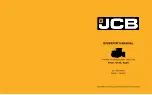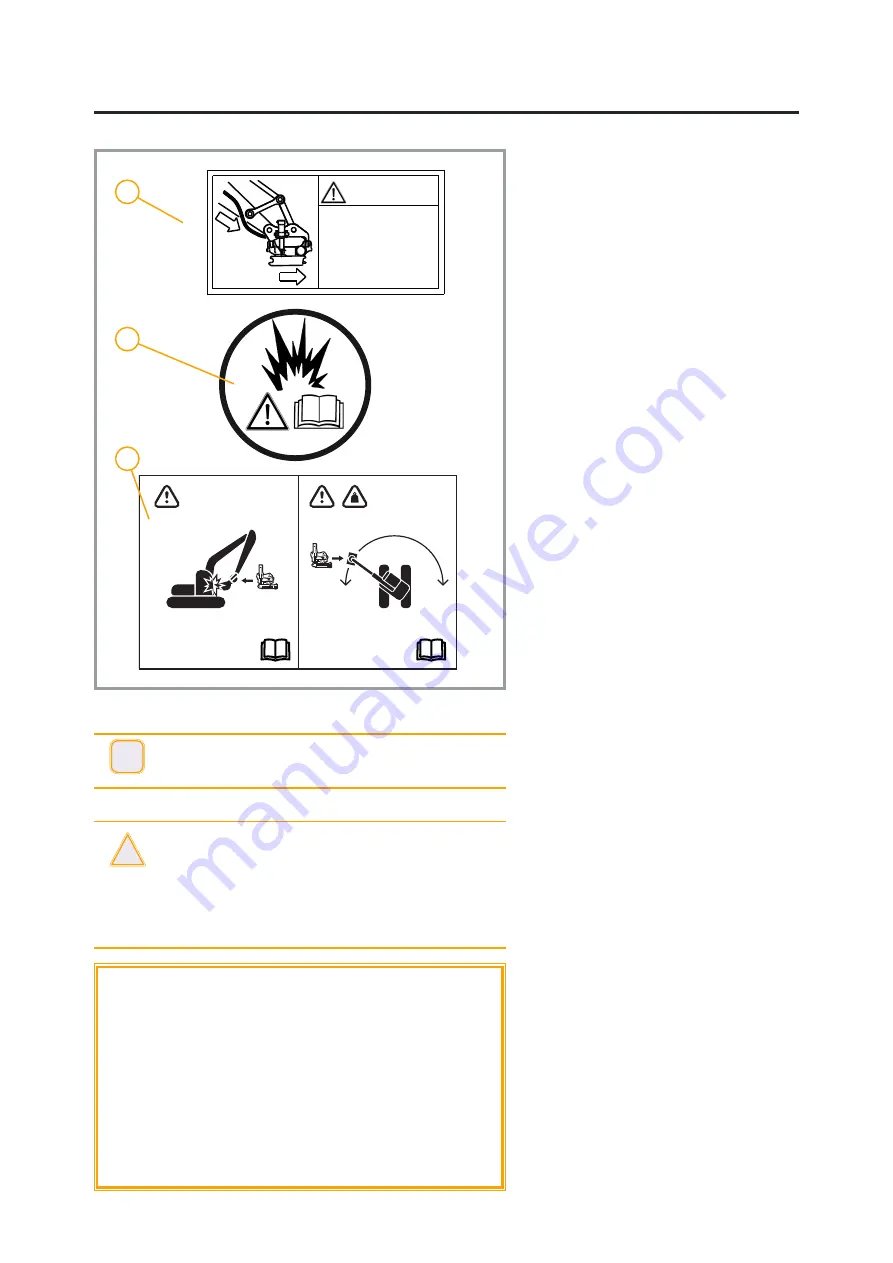
© Rototilt Group AB
2018-08-31
1
2
3
English
EN
Warning decals
1. Install the warning decal for changing
tools in the cab.
2. Warning decal; lock cylinder function
– locate on lock cylinder
3. Install the warning decals for
collision risk and weight parameters
in the cab.
!
IMPORTANT
– the decals are extremely important for safety
when operating the product.
Keep the warning decals fully legible.
Limitations
An installed tiltrotator will change the
base machine’s geometry and weight
parameters. Pay attention to the risk
of collision between the base machine,
tools and/or its load.
Take extra care when handling long
objects due to the forces of inertia and
the extended risk area.
Because there is a risk that the load
or part of the load will fall, nobody may
be present beneath a hoisted object.
!
WARNING!
From a safety point of view, the quick coupler with its locking
function is a very important part of Rototilt
®
. A fault in the function
may cause costly down time and in the worst case, serious
personal injuries. Follow the instructions carefully and note the
warnings given in this document. If there is a problem or a fault is
detected in the Quick coupler’s locking function, contact your
dealer.
In the event of an accident
Always rest the tool on a stable, flat surface. Make sure the
tool cannot tip over.
Take care of the environment; make sure no hydraulic
oil leaks out. Use a drip pan.
Disconnect the hydraulic hoses, then the tool.
Contact an authorized service workshop.
IMPORTANT
Always pressurize
ROTOTILT®
to activate the
locking cylinder
after a tool change
P
2200006_ _7434