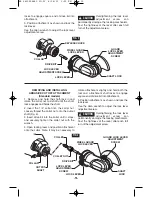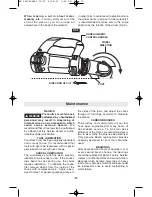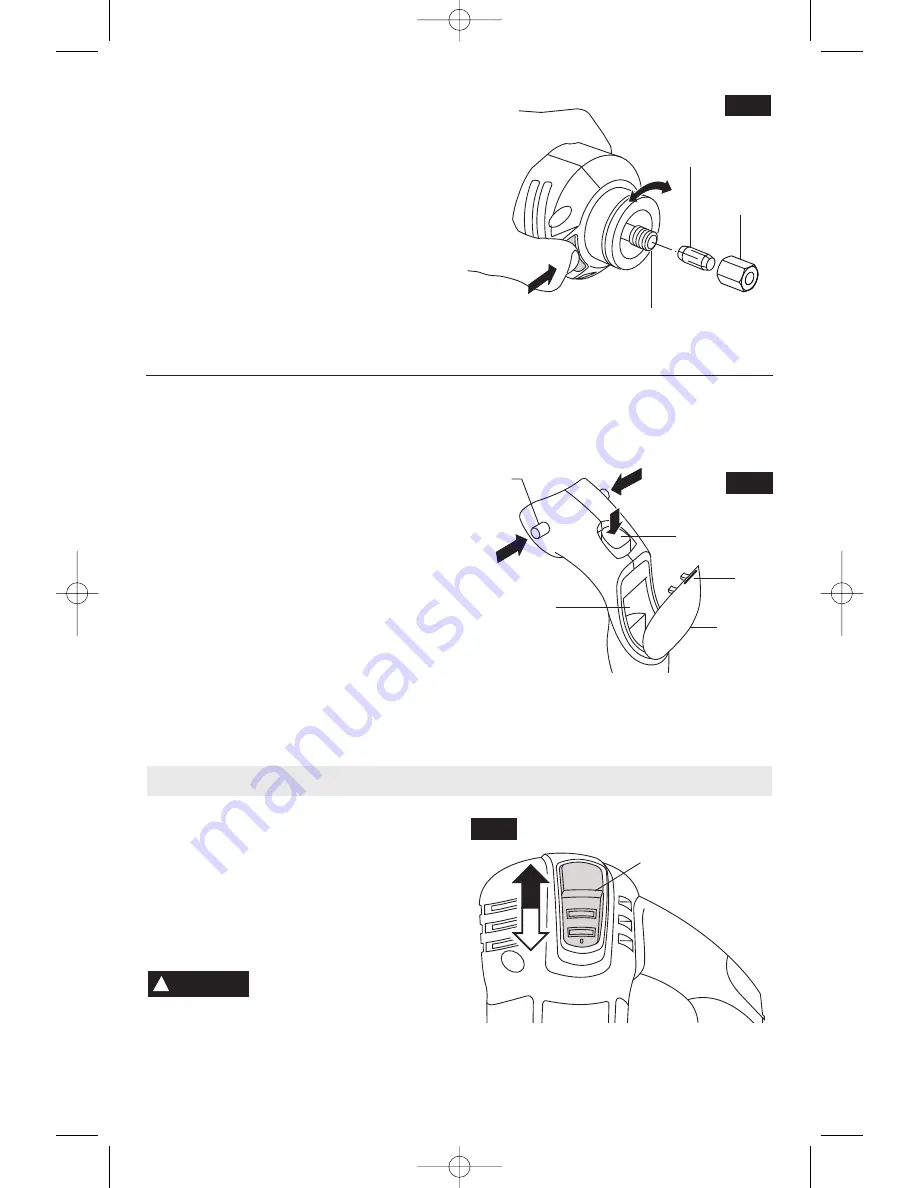
Operating Instructions
BUMP-OFF SLIDE "ON/OFF" SWITCH
This tool is switched "ON" by the slide switch
located on the front of the motor housing
(Fig. 6).
TO TURN THE TOOL "ON" slide the switch
button up.
TO TURN THE TOOL "OFF" slide the switch
button down or "0" position.
Hold the tool with both
hands while starting, since
torque from the motor can cause the tool to
twist
.
0
1
BUMP-OFF SLIDE
"ON/OFF" SWITCH
FIG. 6
!
WARNING
-10-
REMOVING AND INSTALLING THE HARD
AUXILIARY CONTROL HANDLE
Turn the tool OFF and unplug it. Firmly grasp
the tool. Depress and hold lock pin from either
side of the handle. While depressing the lock
pin, depress release button so lock pin is
engaged, then remove handle (Fig. 5).
With the lock pin engaged, gently engage the
two (2) front latches on handle into the tool and
push handle until it snaps securely into place.
Your handle is equipped with a bit and collet
storage area. To open door, pull tab on door
downward away from tool. To close door, lift
door upward toward the tool. Be sure door is
closed to prevent bits from falling out.
FIG. 5
BIT / COLLET
STORAGE
DOOR
LOCK
PIN
RELEASE
BUTTON
TAB
CHANGING THE COLLET
The 1/8" collet is used with 1/8" diameter
bits, the 1/4" collet is used with 1/4" diameter
bits and the 5/32" collet is used with 5/32"
diameter bits. To change collets, first
remove the bit. Continue to loosen and
unscrew the collet nut until you can remove it
from the tool. Remove the collet and replace
it with the other (Fig. 4). (Each collet is
double-ended, and either end is acceptable
to use.) By hand, re-tighten the collet nut
around the collet in a clockwise direction.
You are now ready to insert a new bit as
instructed in Installing Bits (Fig. 2 or 3).
COLLET
COLLET
NUT
OUTPUT SHAFT
FIG. 4
RZ 2610954840 07-07 8/16/07 3:55 PM Page 10