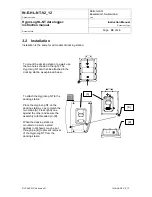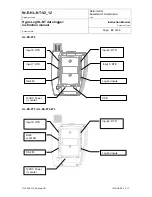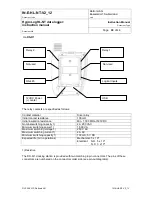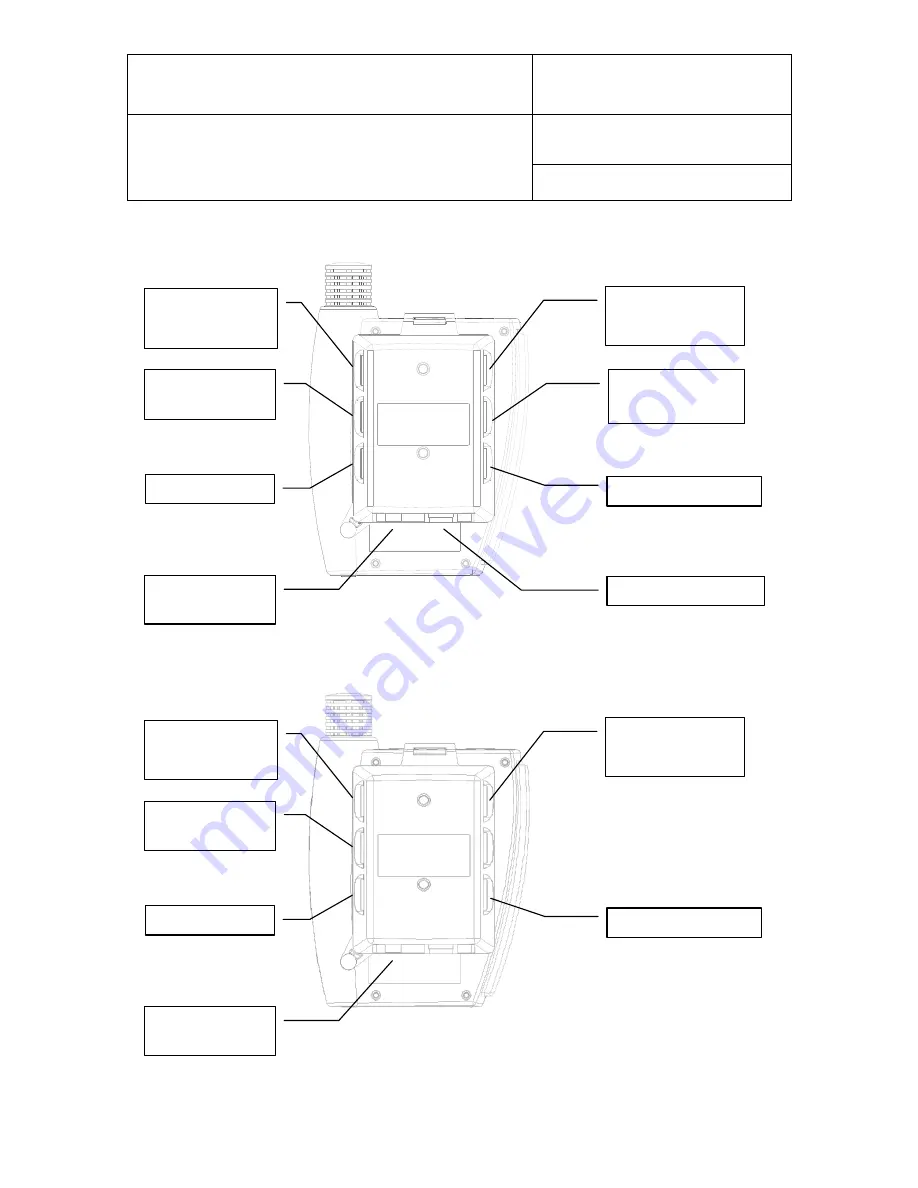
IN-E-HL-NT-V2_12
Rotronic AG
Bassersdorf, Switzerland
Document code
Unit
HygroLog HL-NT data logger:
instruction manual
Instruction Manual
Document Type
Page
23
of 48
Document title
© 2009-2012; Rotronic AG IN-E-HL-NT-V2_12
HL-DS-PT2
HL-DS-PT4 / HL-DS-PT4-WL
Input 4: RTD
Input 5: RTD
Logical inputs
Input 6: RTD
Input 7: RTD
RS-485
12VDC Power
(+) center
USB
Input 4: RTD
Logical inputs
Input 6: RTD
RJ45
or WLAN
RS-485
12VDC Power
(+) center