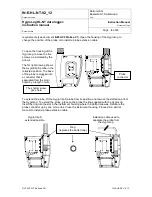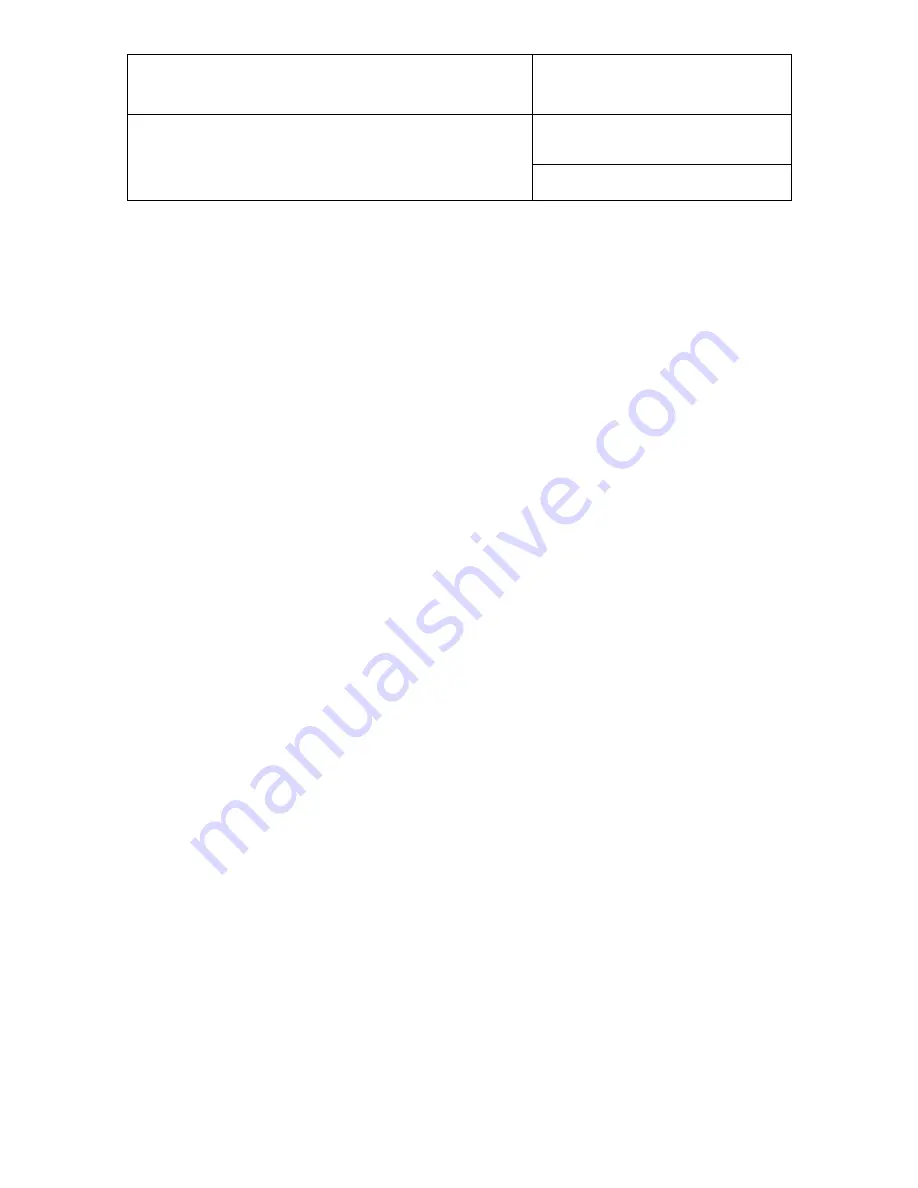
IN-E-HL-NT-V2_12
Rotronic AG
Bassersdorf, Switzerland
Document code
Unit
HygroLog HL-NT data logger:
instruction manual
Instruction Manual
Document Type
Page
3
of 48
Document title
© 2009-2012; Rotronic AG IN-E-HL-NT-V2_12
Applicability:
This manual is valid for instruments with firmware version 2.0x (see MENU - Instrument or check
using the ROTRONIC HW4 software, Device Manager). Examples: 2.0a, 2.0b. Changes in the
last character of the version number reflect minor changes in the internal software of the
instrument that do not affect the manner in which the instrument should be operated.
1. Overview
1.1 General
HygroLog HL-NT is a series of networkable data loggers primarily designed for use with the
HygroClip 2 digital humidity-temperature probes.
Depending on the model and options, the HygroLog HL-NT main features are as follows:
o
Internal probe input: allows installing a HC2-S humidity-temperature probe internally to
prevent unauthorized removal. This input can also be connected to an external probe by
means of an extension cable.
o
Inputs for up to 6 additional external probes, including analog probes and 4-wire passive
RTD probes.
o
Monitoring of up to two external contacts (relay output, door, etc.).
o
Large recording capacity with removable flash memory card. Up to 750,000 values can
be recorded with the standard 16 MB card. Cards with a capacity of up to 1 GB are
available.
o
Display with backlight and keypad. This allows the HygroLog HL-NT to operate as a
stand-alone unit after initial configuration with the HW4 software.
o
Compliance with FDA 21 CFR Part II and GAMP regulations regarding electronic records
and electronic signatures (ERES).
o
Compatible with Ethernet networks (TCP / IP protocol
– LAN or WLAN).
o
Dedicated RS-485 network of up to 64 HygroLog HL-NT per communication port
o
Simultaneous data recording and data display either locally or on a PC.
Internal power for both the HygroLog HL-NT and probes is provided by a 9V battery (factory
standard) or by a 9V rechargeable battery (user supplied).
The HygroLog HL-NT requires a docking station to (a) to power the HygroLog HL-NT with an
external AC adapter, (b) to configure the HygroLog HL-NT and communicate with a PC, (c) to
connect the HygroLog HL-NT to a network and (d) to mount the HygroLog HL-NT to a wall or to
place the HygroLog HL-NT on the optional desk-top stand.
The most basic model of docking station simply provides a means of mounting the HygroLog HL-
NT to a wall and of powering the HygroLog HL-NT with an external AC adapter. All other models
offer the same functionality as the basic model and also provide a communication port (RS232,
USB or RJ45 / Ethernet) as well as additional inputs for probes and external contacts. Docking
stations with an RS232 or USB port are used to connect the HygroLog HL-NT directly to a PC.
Docking stations with an RJ45 connector are used to connect the HygroLog HL-NT to an Ethernet
LAN. In both cases, the docking station features an RS485 port that can be used to connect up to
64 HygroLog HL-NT in a multi-dropped arrangement (dedicated RS-485 network). This is useful
when the PC does not have an Ethernet network interface card or when the number of available