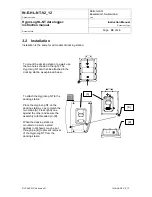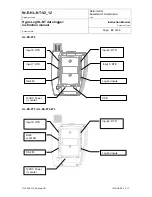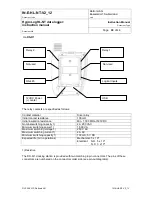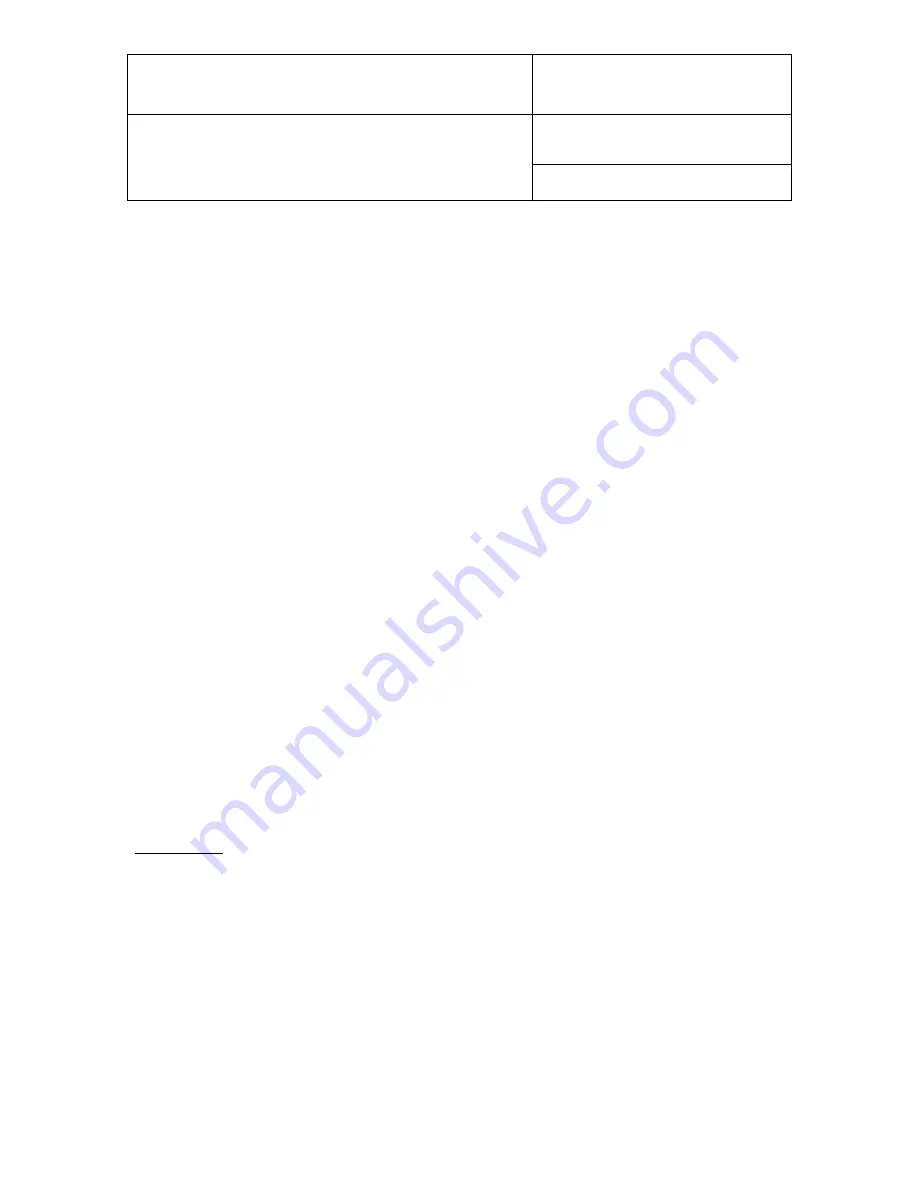
IN-E-HL-NT-V2_12
Rotronic AG
Bassersdorf, Switzerland
Document code
Unit
HygroLog HL-NT data logger:
instruction manual
Instruction Manual
Document Type
Page
30
of 48
Document title
© 2009-2012; Rotronic AG IN-E-HL-NT-V2_12
Data recording functions
● Logging functions (set individually for each input, can be scheduled for a future date / time):
- Start date and time
- Stop date and time
- Log measured values and computed parameter, or any combination
- Custom text (used for the log file header - up to 43 characters)
- User name, HW4-ID, HW4-serial number (used for the log file header)
- Automatic creation of a new file after 200,000 data points or at the end of each day, week
or month
● Global programming of the log function of all inputs
● Data downloading (from the logger) and associated functions
HygroClip 2 probe functions
● Device Manager (probe configuration settings, simulator function, fail safe mode)
● Data recording (at the probe level)
● Probe calibration and adjustment (full functionality)
For detailed instructions, see the following HW4 software manuals:
o
E-M-HW4v3-F2-013:
Device Manager
– HygroLog HL-NT data logger
o
E-M-HW4v3-F2-001:
Device Manager
– HC2 probe series
o
E-M-HW4v3-A2-001:
Probe Adjustment function AirChip 3000 devices
o
E-M-HW4v3-DR-001:
Data Recording Function AirChip 3000 Devices
6. ERES regulatory compliance
In order to comply with ERES regulatory requirements (Electronic Records and Electronic
Signatures), the HygroLog HL-NT should be used together with the ROTRONIC HW4 software
–
Professional Edition (version 2.3.0 or higher). HW4 is designed to keep track of logger
configuration changes, programming changes and of any probe adjustment. HW4 also keeps
track of user events (main operations performed by each user) and self-events (software
problems). The records generated by HW4 are protected with an electronic authentication stamp,
can be cross referenced and can be electronically signed.
IMPORTANT: In order to comply with ERES regulatory requirements, be sure to configure both
the HygroLog HL-NT and the HW4 software as follows:
o
In HW4, create a user with full rights (administrator) and a password (see HW4 manual -
Users and Passwords). After creating the first user, be sure to log in as this user (see
HW4 manual - Users and Passwords - Change User). This enables both the HygroLog
HL-NT and the HW4 software to maintain a record of events and to associate these with
a specific user. Create additional users with or without limited rights, as per your
requirements.
o
Enable HW4 to monitor electronic signatures and user events (see HW4 manual - Global
Settings - Events)
o
Enable HW4 to monitor system events (see HW4 manual - Global Settings - General)
o
Enable protocols in HW4 (see HW4 manual - Device Manager - Device Manager
Settings)