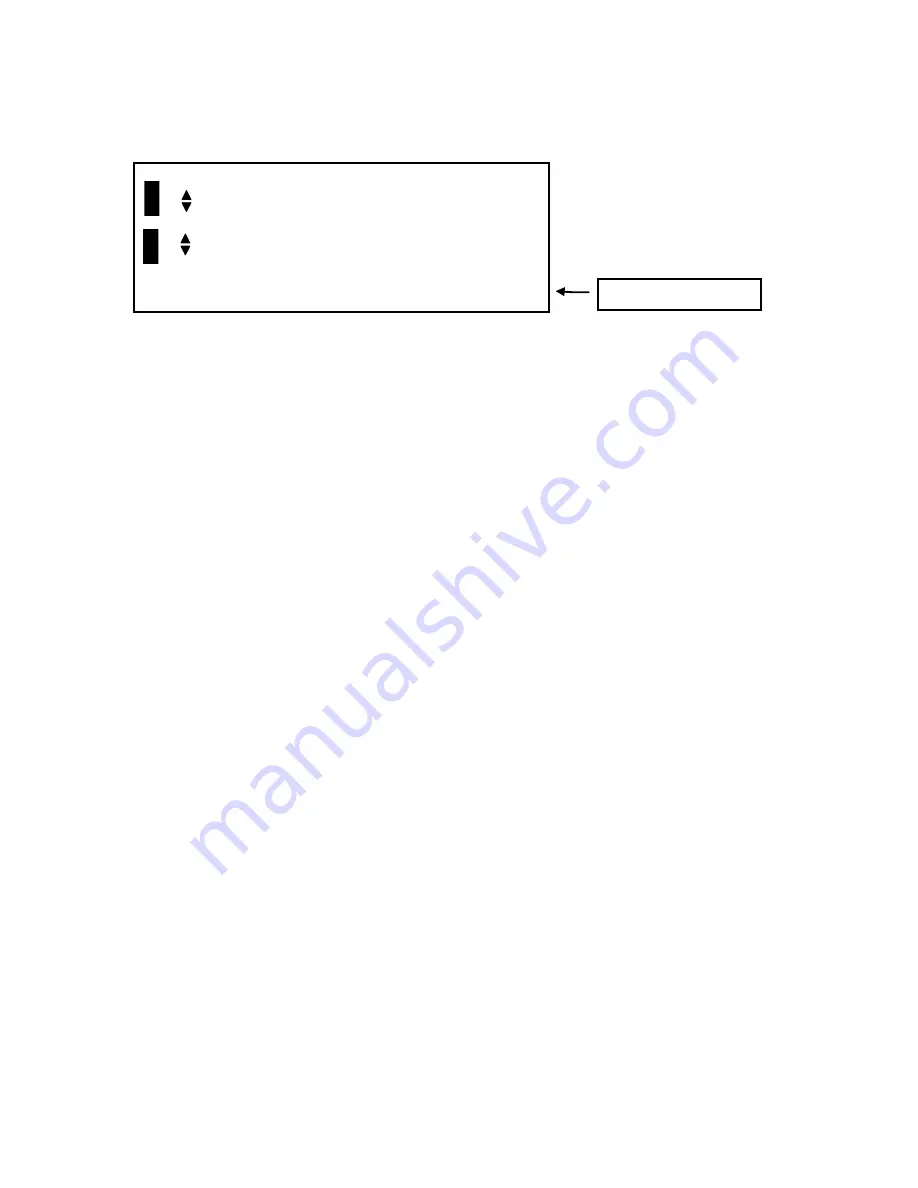
- 18 –
______________________________________________________________________
in_hypalm_aw1_v3.doc
Upon reaching and holding equilibrium for a few minutes, the HygroPalm AW1 freezes the
display. Black rectangles to the left of the display indicate that the measurement is ended.
0. 9 3 5
A w
2 4. 8 8
q
C
E 1 0 0 : 0 1 : 0 0 S
Press the
ENTER
key to exit this screen. Press
ENTER
again to start a new measurement
.
Function Menu
To access the function menu, press the MENU key. The first menu item appears on the message
line of the LC display. Use the UP or the DOWN key to navigate the menu. When the desired
menu item appears on the message line of the LC display, press the ENTER key to select. Some
menu items have sub-items. These can be selected with the UP, DOWN and ENTER keys. To
exit the menu and return to the normal display mode, press the MENU key. The instrument also
returns automatically to the normal display mode when no key is being pressed for some time
(main menu: 10 sec., submenu: 30 sec.). The HygroPalm AW1 menu includes the following
items:
x
MODE
x
ADJUST
MPT
x
ADJUST
1PT
x
SETTINGS
x
PROBE
x
SYS
STATUS
MODE
Definition
The MODE function is used to select the operating mode of the HygroPalm AW1.
Selections
The MODE function offers the following choices (use the UP and DOWN keys):
Standard
:
Default operating mode
Q AwQuick
:
Accelerated water activity measurement
E AwE
:
Conventional water activity measurement with automatic detection of full
equilibrium.
1) For detailed instructions, please refer to Mode Selection, earlier in this manual.
Measurement ended













































