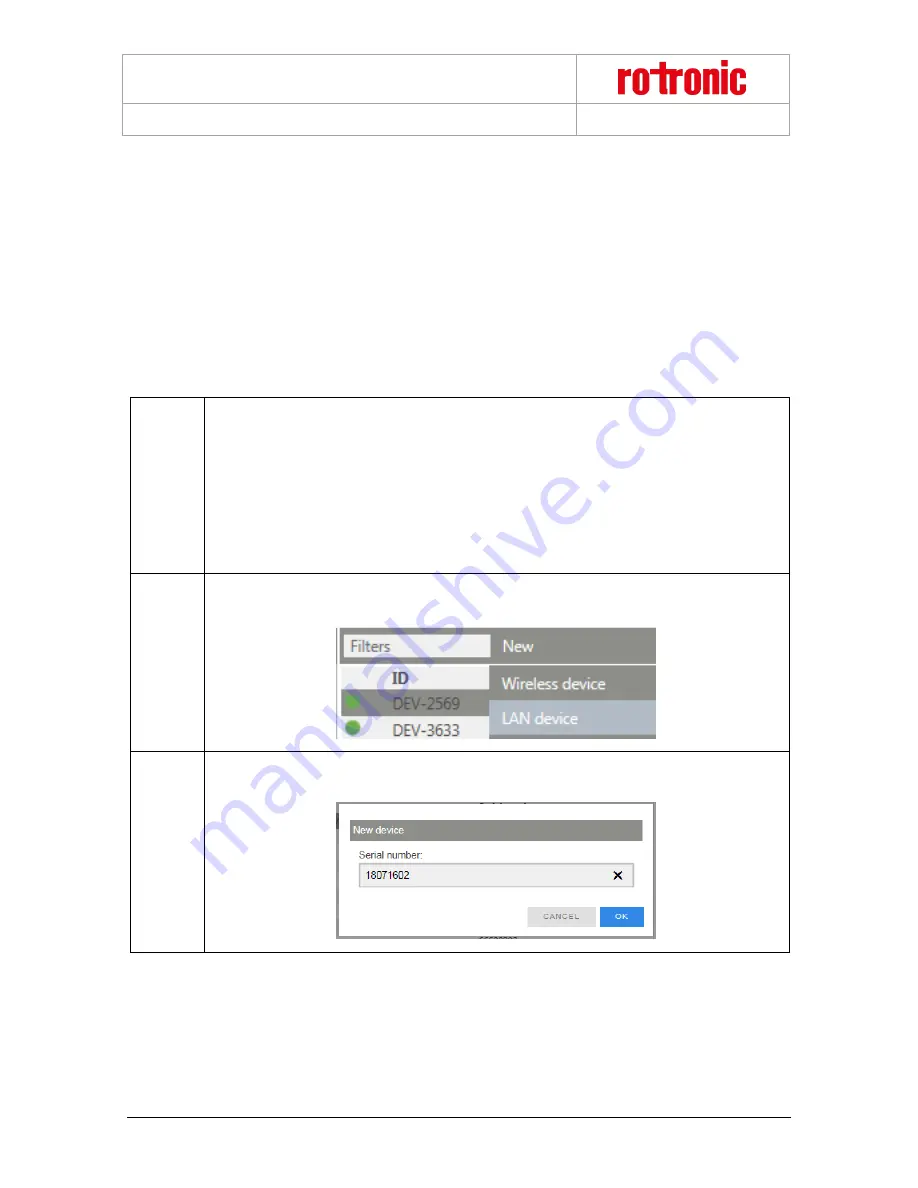
RMS-LOG Wireless / LAN Data Loggers
E-M-RMS-LOG-V1.4.docx
Instruction Manual
© 2018
ROTRONIC AG
Bassersdorf
Switzerland
Page 23 of 35
5.4 Integration in the RMS-WEB Software
5.4.1
LAN Devices
To integrate the device, port 80 must be enabled in your network and a DHCP server must assign the IP
address to the device. The device must be able to reach the server with the RMS server software or the
Cloud.
The devices can also be given a static IP address if there is no DHCP server available in the network.
Integration of the Data Logger (Pairing) in 6 Steps
1
If you do not want to connect the device to the Rotronic Cloud, the server must be configured in
the device.
Connect the device to the local network and start the RMS configuration software.
Search for the device under
Device > Search > Network Device
. The software finds all
RMS devices in the local network.
Enter the host (server address) and the URL of the software services under Settings.
Finish configuration with
“Write”
.
2
Log into the RMS software / Cloud. Select
Extras > Setup > Devices > New LAN Device
3
Enter the serial number of the device. The device flashes orange.










































