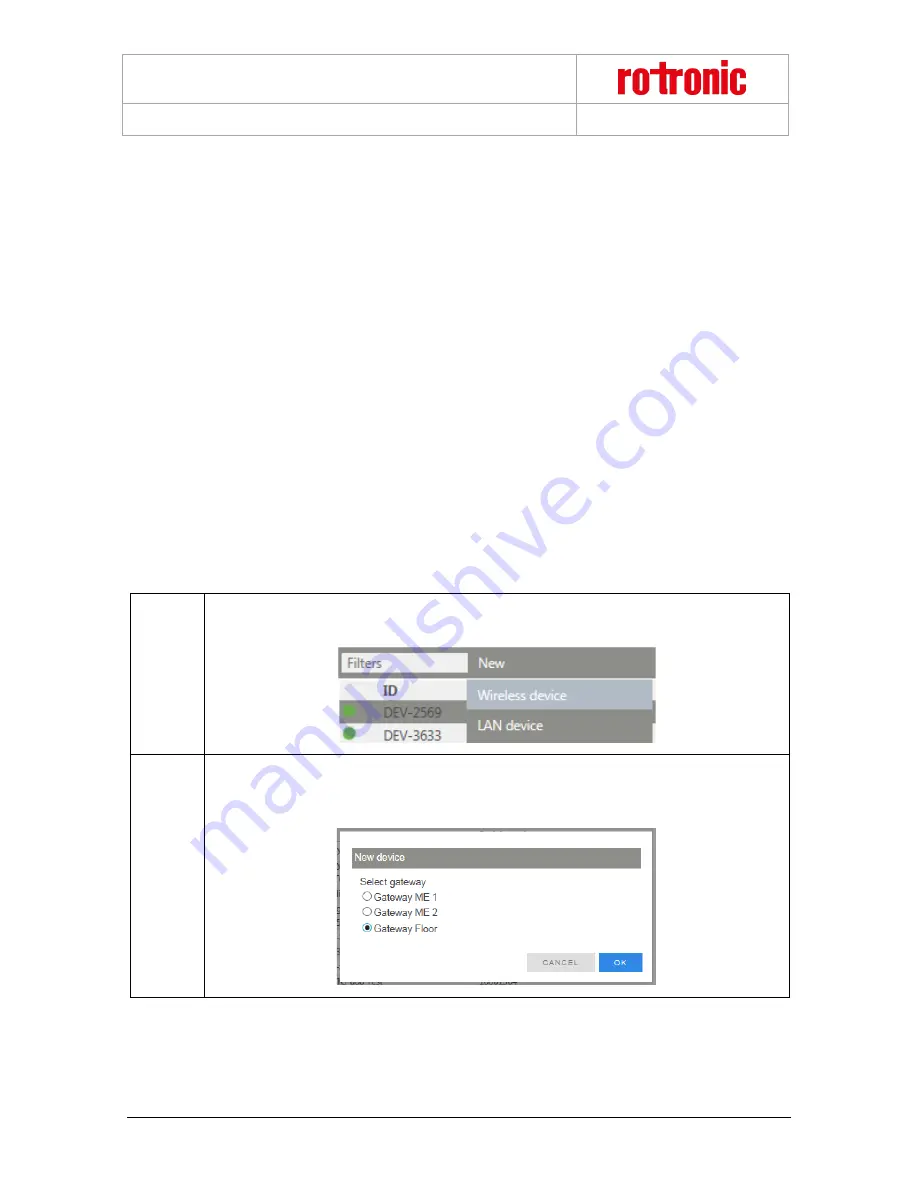
RMS-LOG Wireless / LAN Data Loggers
E-M-RMS-MLOG-868-V1_0.docx
Instruction Manual
5
Operation
This section describes all manipulations necessary for operation.
5.1 Default Configuration
The device does not have a wireless configuration on leaving the factory. It is assigned automatically when
pairing the device in a system.
5.2 Integration in the RMS-WEB Software
To integrate the device in an RMS-WEB system, pairing mode must be enabled via the software on a gateway
within wireless range. The search for the device is started by pressing a button. If it is possible for the device to
connect with the gateway, this is shown by orange flashing. Pairing is then completed as described in the RMS-
WEB software.
Integration of the Wireless Data Logger (Pairing) in 5 Steps.
1
Log into the RMS software / Cloud. Select
Extras > Setup > Devices > New
Wireless Device
2
Select the gateway you want your wireless data logger to be connected to. The selected
gateway then changes to pairing mode and flashes orange.
© 2016
ROTRONIC AG
Bassersdorf
Switzerland
Page 13 of 22




































