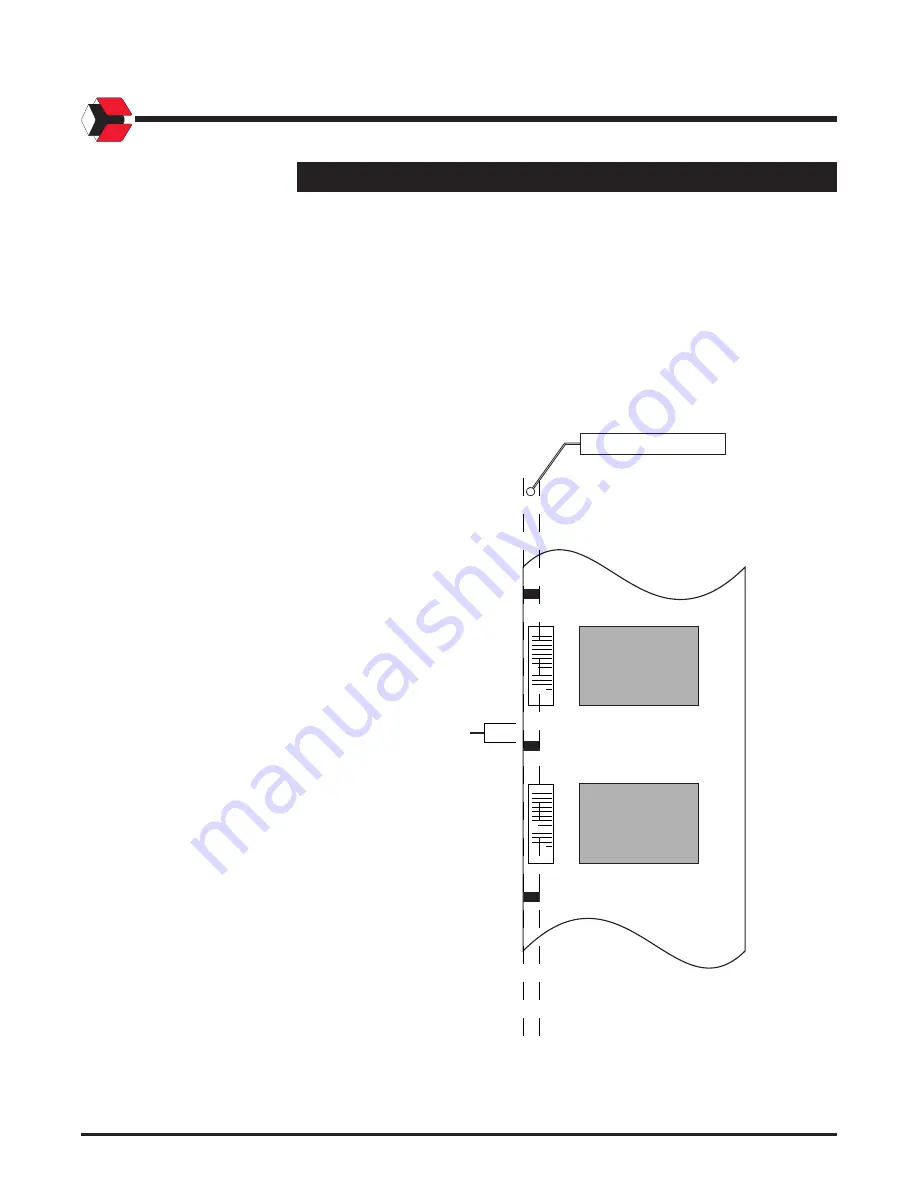
Machine Setup Procedures
Rovema VPK Operators Manual
3/2000 VPK REV(B) PANELVIEW 600
6-18
Sensor Setup for Registered Film
Determining the Photoeye Window Value
If there is no artwork printed in the registration field, set the photoeye
window setting to zero (0). This allows the bagmaker to continually
look for the registration marks.
If there is artwork printed in the registration field, set the photoeye
window setting to 1/2 the distance between the artwork and the
registration mark. This will prevent the bagmaker from looking for a
mark until just before the expected position of a mark.
Figure 6.18
Shows how to determine the photoeye window setting.
Net Wt. 12 oz
Net Wt. 12 oz
Registration Field
Photoeye
Window
















































