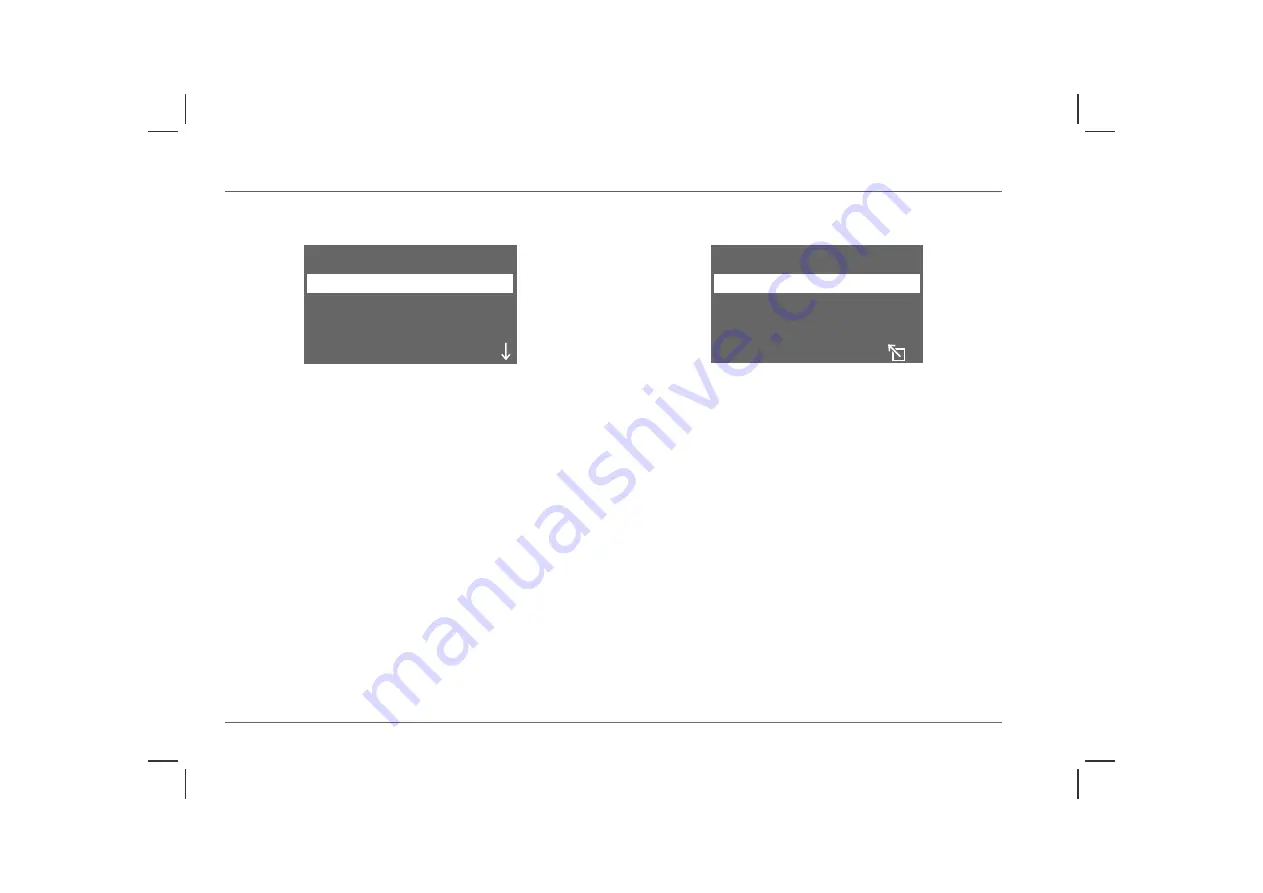
174
Satellite Navigation
USING THE ADDRESS BOOK
•
From the main menu, highlight and select ‘ADDRESS
BOOK’
•
Select the required function from the address menu.
Entering an address
From the address book menu, highlight and select ‘ENTER
ADDRESS’. The last address programmed into the navigation
computer appears on the display, with an additional entry at the
top providing the facility to enter a name for the address. If this is
the address that you want to enter, highlight and select ‘NAME’;
use the alphanumerical menu to programme the chosen name and
then highlight and select ‘ENTER’. Then, from the enter address
menu, highlight and select ‘ENTER’ - the address is now listed in
the address book.
If you want to enter a different address, highlight and select each
part of the address in turn and enter using the ‘typewriter’ menu
(see ‘ENTERING A DESTINATION’, page 170).
ADDRESS BOOK
POSITION INFO
DESTINATION INFO
ENTER DESTINATION
H2923
ENTER ADDRESS
RETRIEVE ADDRESS
H2928
DELETE ADDRESS
LAST DESTINATION
Summary of Contents for 75 Saloon
Page 4: ......
Page 72: ......
Page 120: ......
Page 182: ......
Page 254: ......
Page 255: ...6 Technical Data 256 Technical Data 271 Fuel Consumption 274 Declaration of Conformity ...
Page 274: ...274 Declaration of Conformity Declaration of Conformity HB0199 ...
Page 275: ...Declaration of Conformity 275 6 HB0200 ...
Page 276: ......
Page 285: ...END OF OWNER S HANDBOOK ...
















































