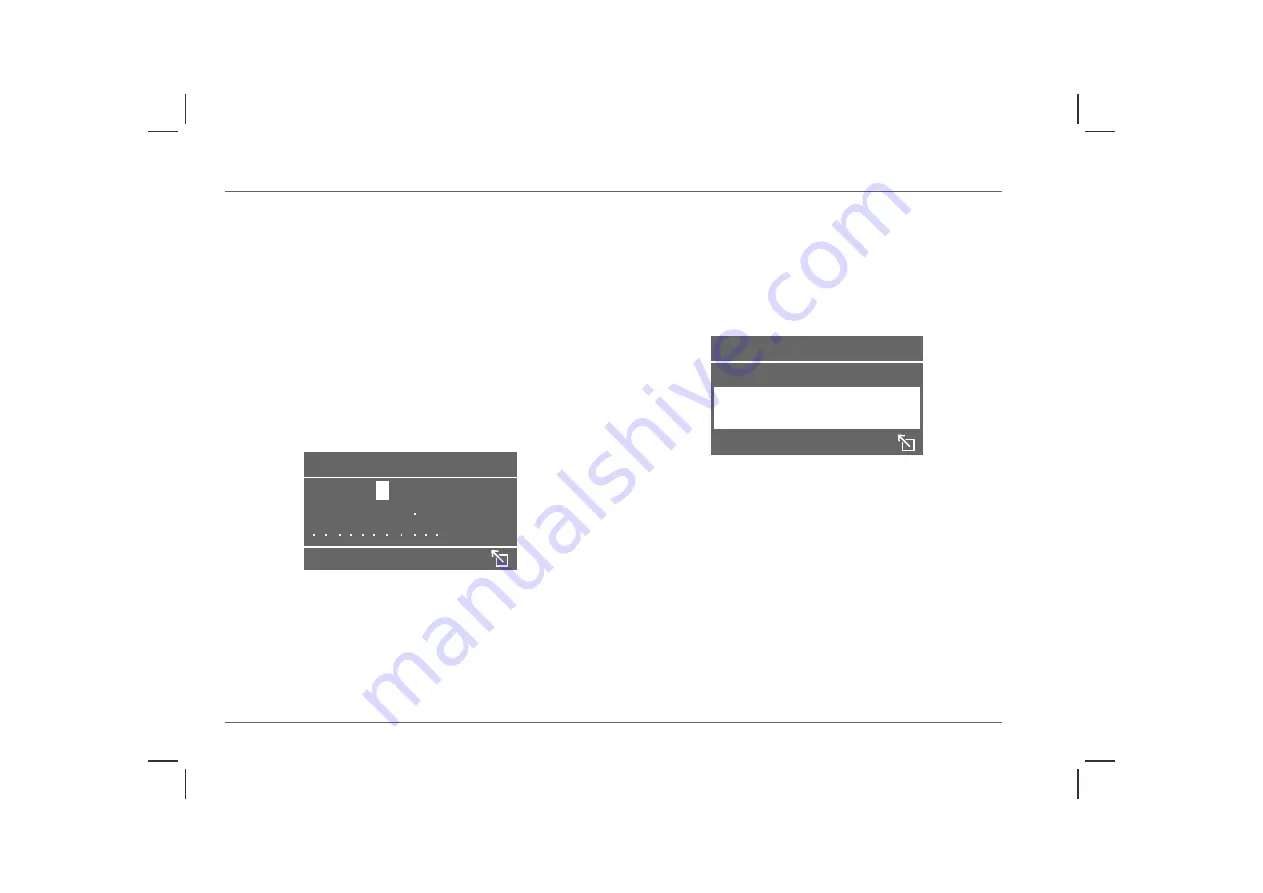
178
Satellite Navigation System Settings
Satellite Navigation System Settings
ENTERING THE CAR’S POSITION
If the car battery has been disconnected, or if the car has been
transported to a new location on another vehicle (by trailer or
train, for example), the navigation will require up to 15 minutes to
identify the new position. Entering the car’s position manually as
follows, reduces this delay:
From the main menu, scroll down to the next screen and highlight
and select ‘SETTINGS’.
From the SETTINGS menu, highlight and select ‘POSITION
VEHICLE’.
NOTE:
If the correct CD is in the navigation computer, the country is
automatically entered. If you have travelled to a new country, a new CD
is needed.
Highlight and select ‘CITY?’, then use the typewriter menu to
enter the town or city name. Once the name is entered, the bar at
the bottom of the display highlights ‘INDEX’ or ‘ENTER’,
depending on the following:
•
If the display highlights ‘INDEX’, the computer needs you to
confirm the name (if there are two towns of the same name
within the area covered by the navigation CD, for example). If
this is the case, select INDEX and then highlight and select the
correct name from the list.
•
If the display highlights ‘ENTER’, simply press the menu select
control to enter the name.
Repeat the above procedure to enter the name of the road where
you are currently situated. The navigation computer asks you to
enter a ‘JUNCTION’. This is the name of the road that you will
next come to. Select ‘JUNCTION’, then enter the name using the
typewriter (if required), or select the correct road name if a list of
names is displayed. ‘CROSSING JUNCTION NOW’ appears in
the display, requesting you to press the select menu control as you
cross the junction.
Provided that the information entered into the computer is
correct, the navigation system only requires approximately 1
minute to position the car and provide instructions on how to
reach your destination (if a destination has been entered).
ABCDEFGHIJKLMNO
HIJKLMNO
ABCDEF
PQRSTUVW YZ
INDEX
CITY?
H2863
CROSSING JUNCTION
NOW
POSITION VEHICLE
H2864
Summary of Contents for 75 Saloon
Page 4: ......
Page 72: ......
Page 120: ......
Page 182: ......
Page 254: ......
Page 255: ...6 Technical Data 256 Technical Data 271 Fuel Consumption 274 Declaration of Conformity ...
Page 274: ...274 Declaration of Conformity Declaration of Conformity HB0199 ...
Page 275: ...Declaration of Conformity 275 6 HB0200 ...
Page 276: ......
Page 285: ...END OF OWNER S HANDBOOK ...
















































