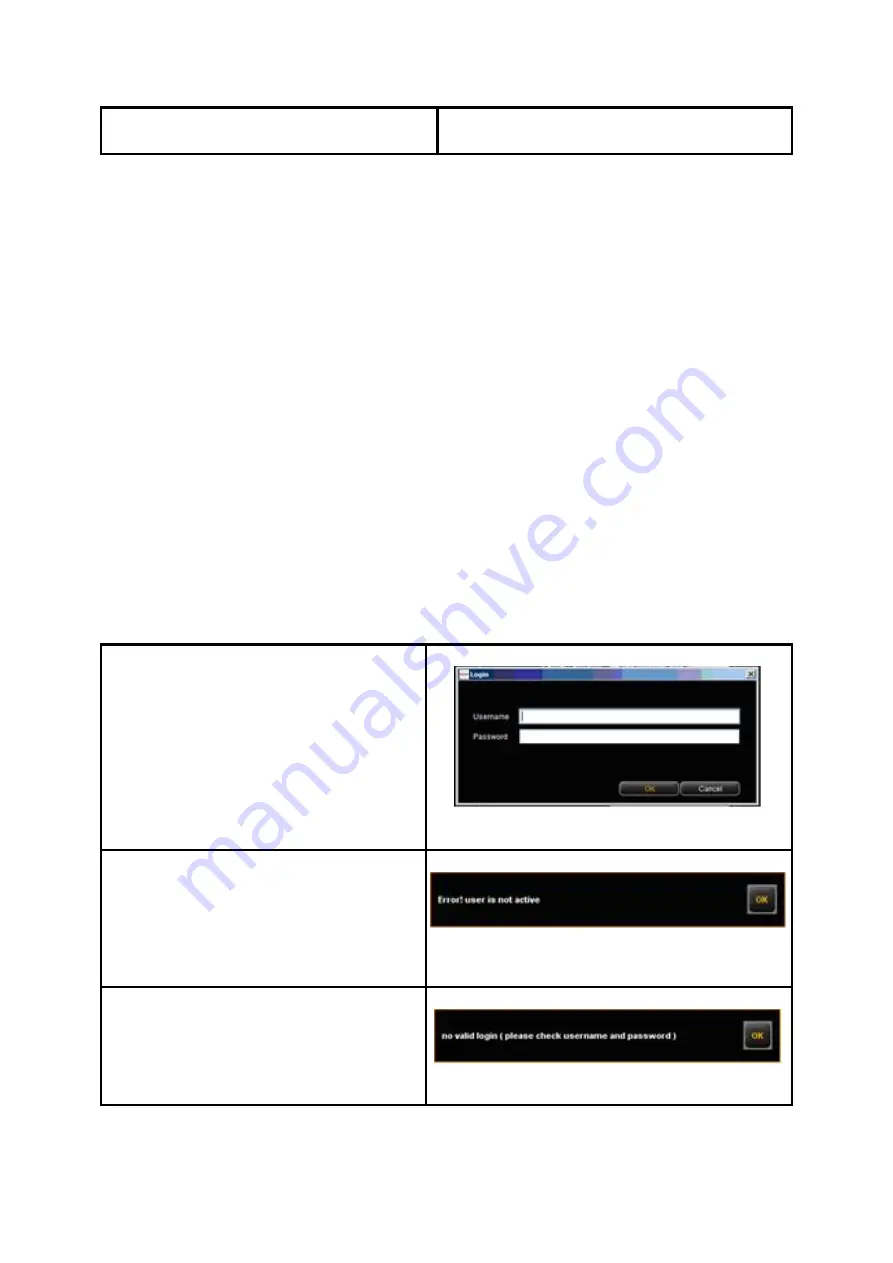
therein are loaded into the system.
Figure 9.33: Import – Restore tables
When preparing backup files for the order report, the monthly backup files are also taken
into account. Per monthly backup file an SQL file with the corresponding name is created
in the selected folder. They can then be used separately for restoration.
Example:
For backup the file name 'Sicherung_Auftragsreport.sql' was selected. In the system,
there are two more monthly backup files. They are established automatically in the
selected directory so that the following files are available afterwards:
Sicherung_Auftragsreport.sql
Data of current month
Sicherung_Auftragsreport_jobdb_201204.sql
Sicherung_Auftragsreport_jobdb_201205.sql
Data of months April and May 2012
9.7
Warnings, Limits, Errors
This chapter describes warnings and error messages which may occur. Moreover,
examples for the limits are given.
9.7.1
Warnings
9.7.1.1 Login
If in the menu
Cost Control Use
login/password
is activated, a window
pops up when ROWE SCAN/COPY/PRINT
APP has been started.
After having entered login name and
password, the authentication is started
when pressing
Start
.
By pressing
Cancel
the current ROWE
SCAN/COPY/PRINT APP session is closed.
Figure 9.34: Cost Control login
If in the user administration a user was
deactivated,
login
to
ROWE
SCAN/COPY/PRINT APP is not possible.
Login is only possible if the user is
enabled.
Figure 9.35: Error message - User not
active
If the combination of user name and
password was not correct, this message
is displayed. If a repeated login is not
possible, an administrator should check
the user's access data.
Figure 9.36: Error message - Invalid login
Summary of Contents for Scan 850i
Page 126: ...set ...
Page 137: ...C About this System Copyright 2003 2017 ROTH WEBER GmbH All rights reserved ...
Page 139: ...C 2 Production date The production date can be found on the type label ...
Page 140: ...D Declaration of conformity ...
Page 141: ......
















































