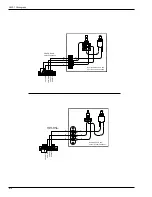Section 10: Operator Screens
21822662
1 0 - 1
Section 10: Operator Screens
The service mode consists of 36 operator screens. Pressing the
SERVICE switch on the switches circuit board enters the service
mode and displays the first screen, the MAIN MENU operator
screen. Touch the screen to navigate between screens, choose
programming options, and enter data. All programming options
are set at the factory. If you make changes and the screen has a
SAVE box, the changes take effect when you touch SAVE.
Screens with a SAVE box (icon) also have a BACK arrow icon
and an UNDO icon. The BACK arrow icon returns you to the
previous screen. Use the UNDO icon if you make changes, then
decide you do not want them. It only works before you touch
SAVE.
Summary of Contents for StarLink DLW-1
Page 8: ......
Page 22: ...DLW 1Phonograph 1 12 21822662 This page left intentionally blank...
Page 37: ...Section 3 Venue Installation 21822662 3 11 THIS PAGE INTENTIONALLY LEFT BLANK...
Page 39: ...Section 3 Venue Installation 21822662 3 13 THIS PAGE INTENTIONALLY LEFT BLANK...
Page 50: ...DLW 1Phonograph 4 4 21822662 This page intentionally left blank...
Page 72: ...DLW 1 Phonograph 5 22 21822662 This page intentionally left blank...
Page 90: ...DLW 1Phonograph 8 8 21822662 This page intentionally left blank...
Page 96: ...DLW 1 Phonograph 9 6 This Page Intentionally Left Blank...
Page 120: ...DLW 1 Phonograph 10 24 21822662 SPANISHUSERINTERFACE...
Page 128: ...DLW 1 Phonograph 10 32 21822662 This page left intentionally blank...
Page 130: ...11 2 21822662 This page intentionally left blank...
Page 139: ...11 11 21822662 This page intentionally left blank...
Page 141: ...11 13 21822662 7 8 Figure 11 3A Shell Assembly Internal View 1000 Watt 2 Channel Preamp...
Page 145: ...11 17 21822662 This page intentionally left blank...