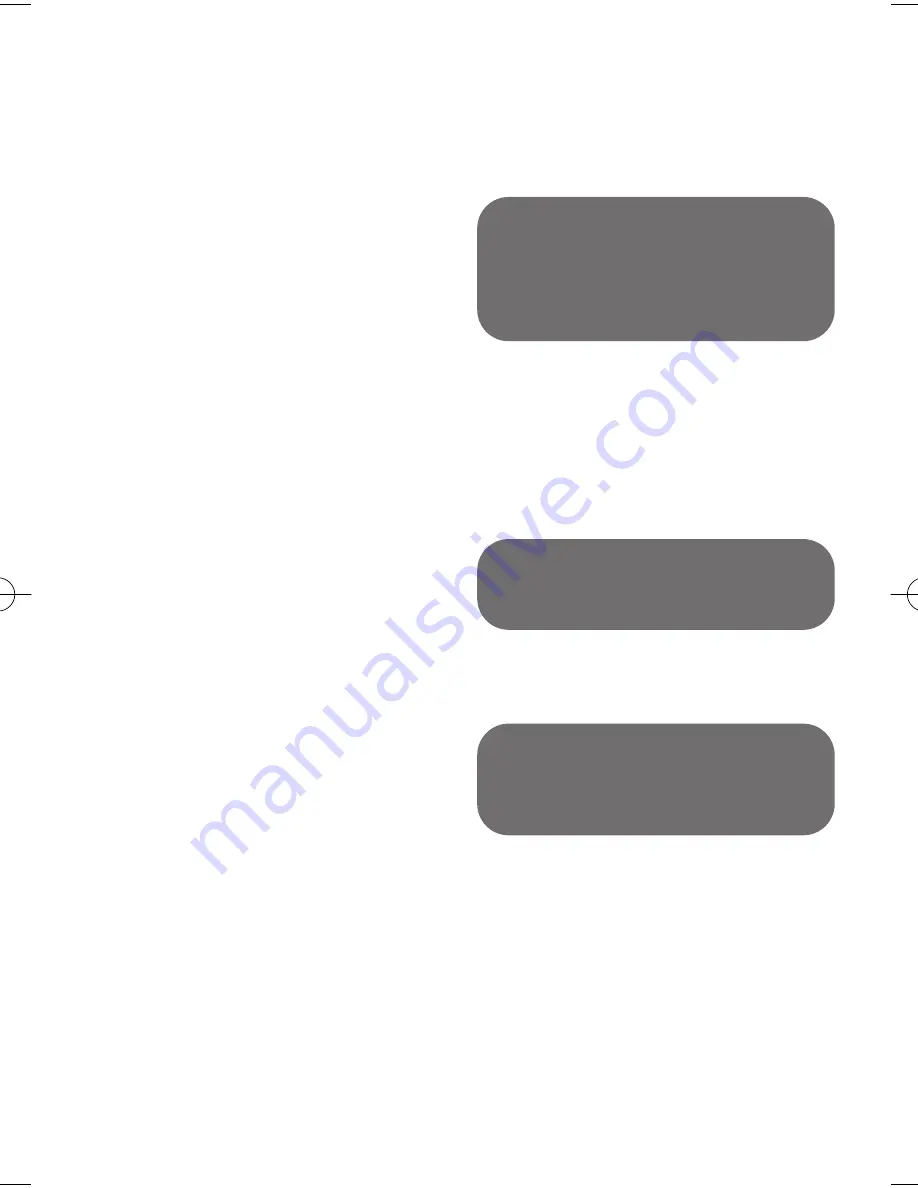
4
MAINTENANCE AND CLEANING
Clip the Exfoliator Head to the epilator
(fig.17)
. Set the switch to
1
(fig.18)
and
start exfoliating with a slow, gentle up
and down movement
(fig.19)
.
After peeling, we advise you to wipe
over the area with a moist flannel to
remove any dead skin
(fig.20)
and dry
the skin thoroughly afterwards.
When using the Micro-Peeling function
for the first time or if your skin is very
delicate, we recommend :
skin is wet before peeling, use cotton
wool or a flannel to do this.
Making slow and gentle rotating move-
ments when using the appliance, not to
use the appliance more than twice on
the same area.
IMPORTANT
Use the Exfoliator Head 2 days after
depilation to avoid irritating your skin.
And not to use a peeling gel or cream
at the same time.
Stop the appliance
(fig.21)
. Press the
release button on the head and remove
the epilator head
(fig.22)
. Rinse the
epilator head under cold running water
by turning it for 5 to 10 seconds
(fig.23)
.
Shake the epilator head vigorously
(fig.24)
and dry it with a towel before
fitting it to the epilator again.
6 • Cleaning the epilator head
IMPORTANT
You can also use the small
cleaning brush supplied (fig.25).
7 • Cleaning the sensitive area accessory
Clean the accessory with alcohol and
rinse it under running water
(fig.26)
.
IMPORTANT
Do not apply alcohol to the body of
the appliance to avoid its colours
changing.
8 • Replacing the exfoliating band
We recommend that you change the
exfoliating band after three sessions of
exfoliation or when it is worn out. Press
the release button to remove the
Exfoliator Head from the epilator
(fig.28)
.
Using the plastic end of the cleaning
brush unclip the band as follows :
- turn the Exfoliator Head over and hold
it in place by gripping the edges bet-
ween your thumb andforefinger;
- turn the band so that its groove comes
round to the central position;
- insert the end of the cleaning brush in
the groove
(a)
and push to eject the
band
(fig.29)
;
022656 EP5510 Row 10/02/06 10:09 Page 4
Summary of Contents for Accessim
Page 1: ...www rowenta com ...
Page 2: ...1 2 3 4 6 7 8 9 5 11 12 13 10 ...
Page 4: ...a b fig 22 fig 23 fig 24 fig 25 fig 26 fig 27 fig 28 fig 29 fig 30 fig 31 fig 21 ...
Page 40: ...36 36 ...
Page 41: ...37 RU ...
Page 42: ...38 ...
Page 43: ...39 RU ...
Page 44: ...40 ROWENTA ...
Page 75: ...71 BG ...
Page 76: ...72 ...
Page 77: ...73 BG ...
Page 78: ...74 ...
Page 79: ...75 ROWENTA BG ...
Page 90: ...ref 022656 50 05 ...





























