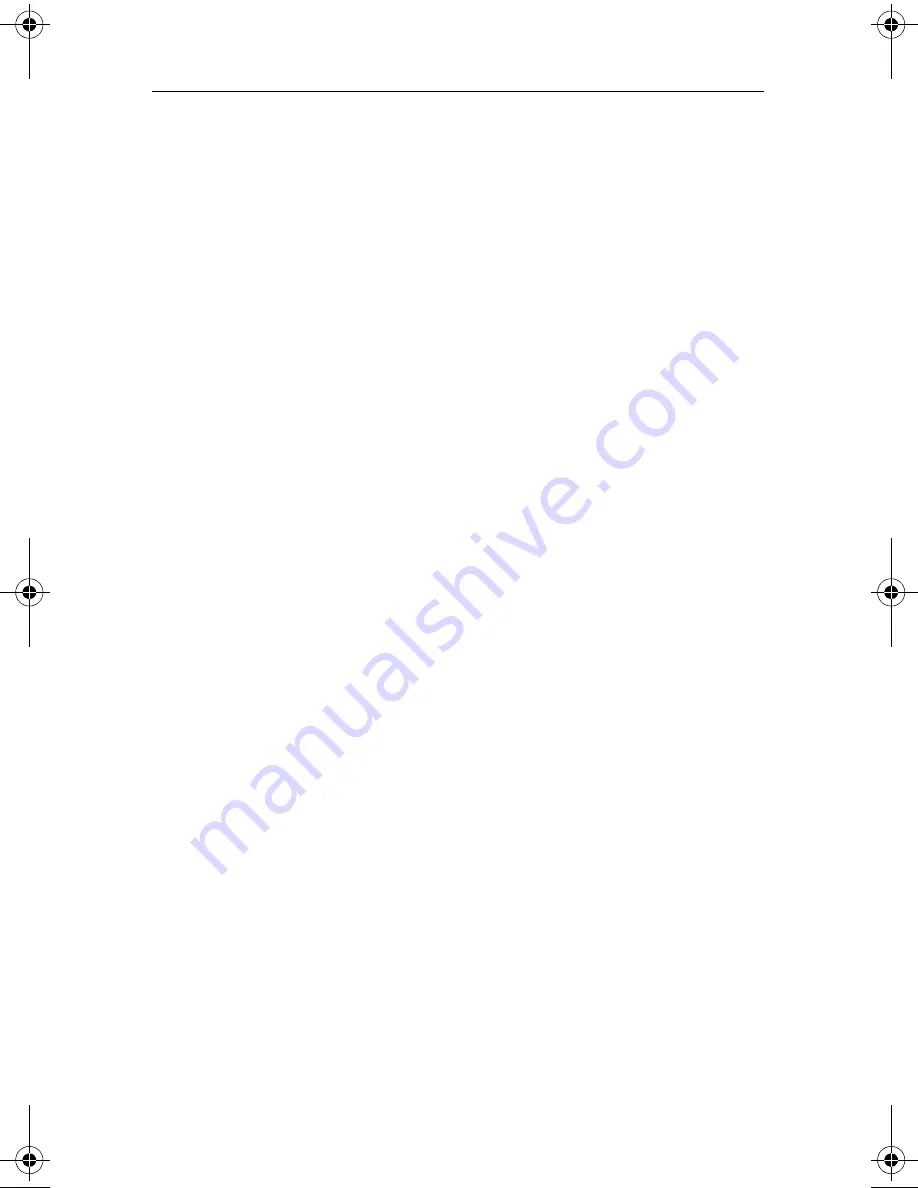
Creating music discs
Adding tracks to your project
105
Importing tracks from discs
In addition to copying tracks from CDs and DVDs, you can also select
tracks from disc image files and DVD-Video folders.
■
Disc image files:
A disc image file is a complete copy of a disc that is
stored on your hard disk as a file instead of recorded to a blank disc.
Valid disc image files include
.iso
,
.c2d
(Roxio proprietary format),
and
.cue
.
■
DVD-Video folders:
A DVD-Video folder is a “VIDEO_TS” folder
on a disc or hard disk that contains valid DVD-Video source content.
The audio from each chapter of a DVD-Video folder can be added to a
project.
To import tracks from a disc:
1
In the Add to Project area, click
Import from CD/DVD
.
2
Use the Media Selector to select the CD or DVD drive, or locate a disc
image file or DVD-Video “VIDEO_TS” folder.
For more information, see
Using the Media Selector
, or click
Help
or
press
F1
in the Media Selector.
3
Select the audio CD tracks or DVD-Video chapters you want to copy,
and then click
Add
.
4
Optional. Select the import settings you want to use, and then click
Save
.
Tip:
To add or change track information, click
Audio Tags
. For more
information, see
Editing audio tags with the Audio Tag Editor
on
page 72.
The tracks are added to the project.
5
To rearrange the tracks, select and drag them to a new location.
C12_UserGuide.book Page 105 Friday, July 31, 2009 9:21 AM
Summary of Contents for Creator
Page 1: ...Roxio Creator User Guide ...
Page 18: ...Roxio Creator User Guide www roxio com xviii ...
Page 36: ...Roxio Creator User Guide www roxio com 36 ...
Page 62: ...Roxio Creator User Guide www roxio com 62 ...
Page 80: ...Roxio Creator User Guide www roxio com 80 ...
Page 116: ...Roxio Creator User Guide www roxio com 116 ...
Page 134: ...Roxio Creator User Guide www roxio com 134 ...
Page 148: ...Roxio Creator User Guide www roxio com 148 ...
Page 162: ...Roxio Creator User Guide www roxio com 162 ...
Page 170: ...Roxio Creator User Guide www roxio com 170 ...
Page 176: ...Roxio Creator User Guide www roxio com 176 ...
















































