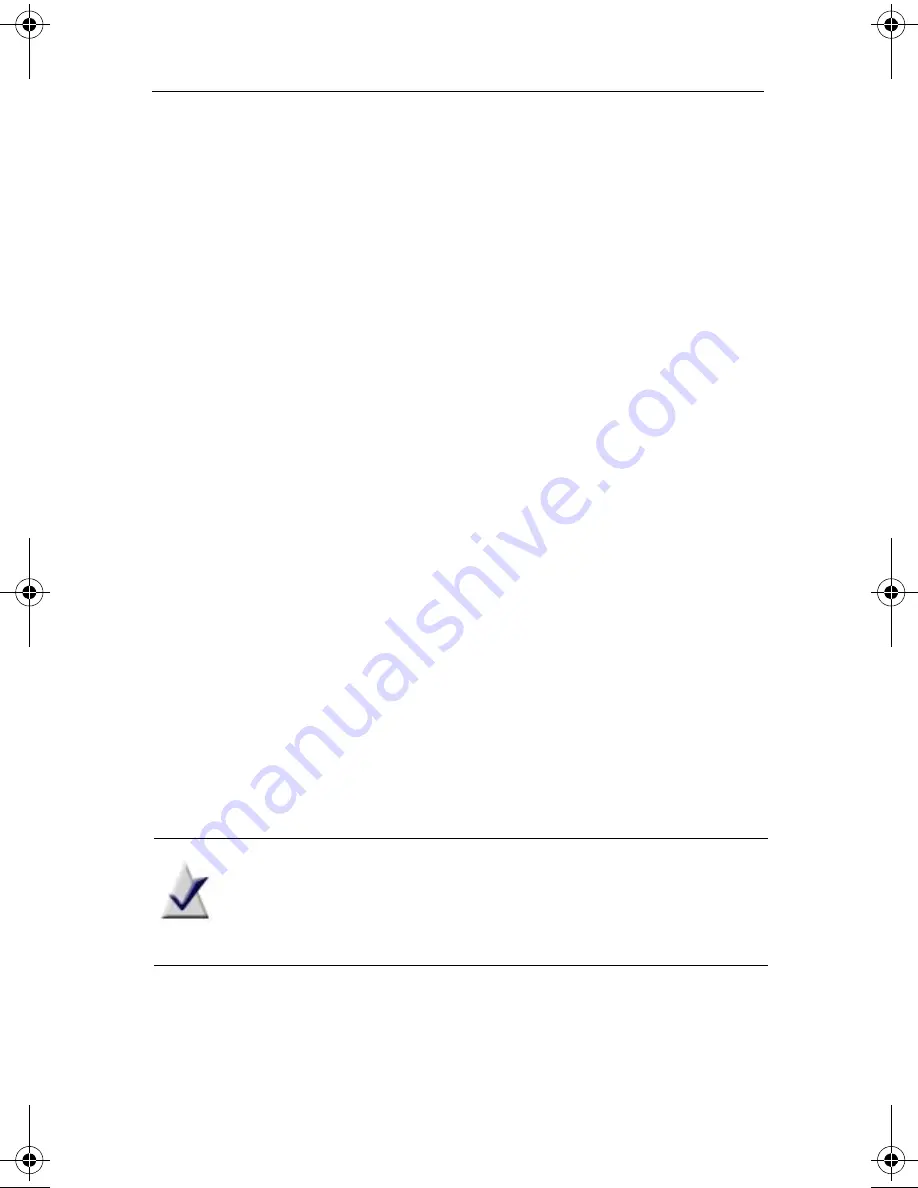
Roxio Creator User Guide
www.roxio.com
110
To manually beatmatch your track(s):
1
Select the tracks you want to manually beatmatch, then select the
Beatmatch
option from the drop-down menu in the
Transition
column.
Music Disc Creator will then scan all selected tracks, and analyze the
BPM. When the scan is complete, the BPM for each selected track will
appear in the BPM column.
2
Trim the silence from the beginning and end of your tracks by right-
clicking on the tracks and selecting
Auto Trim Silence
.
3
Sort the tracks according to BPM by clicking the
BPM
column header.
4
Set the transition time by typing the number of seconds to transition
from one track to the next.
Tip:
As a general rule, it is recommended that you set the
Beatmatching
transition to 20 seconds or more. If there is a
significant difference in BPM between two tracks, the transition will
need to be longer.
5
Click any speaker icon in the
Transition
column to hear how the
transition between the selected track and the previous track will
sound.
When you are satisfied with the transitions between the tracks in your
track list, you are ready to export the track list to CD, or to your
connected portable device.
6
Select an export option from the
Export
task pane.
Note
If you click either
Send to Portable Device
, or
Export
, an
options dialog will appear. Be sure to select
Combine all files
into one file, including transitions
, or your transitions will be
lost.
C12_UserGuide.book Page 110 Friday, July 31, 2009 9:21 AM
Summary of Contents for Creator
Page 1: ...Roxio Creator User Guide ...
Page 18: ...Roxio Creator User Guide www roxio com xviii ...
Page 36: ...Roxio Creator User Guide www roxio com 36 ...
Page 62: ...Roxio Creator User Guide www roxio com 62 ...
Page 80: ...Roxio Creator User Guide www roxio com 80 ...
Page 116: ...Roxio Creator User Guide www roxio com 116 ...
Page 134: ...Roxio Creator User Guide www roxio com 134 ...
Page 148: ...Roxio Creator User Guide www roxio com 148 ...
Page 162: ...Roxio Creator User Guide www roxio com 162 ...
Page 170: ...Roxio Creator User Guide www roxio com 170 ...
Page 176: ...Roxio Creator User Guide www roxio com 176 ...
















































