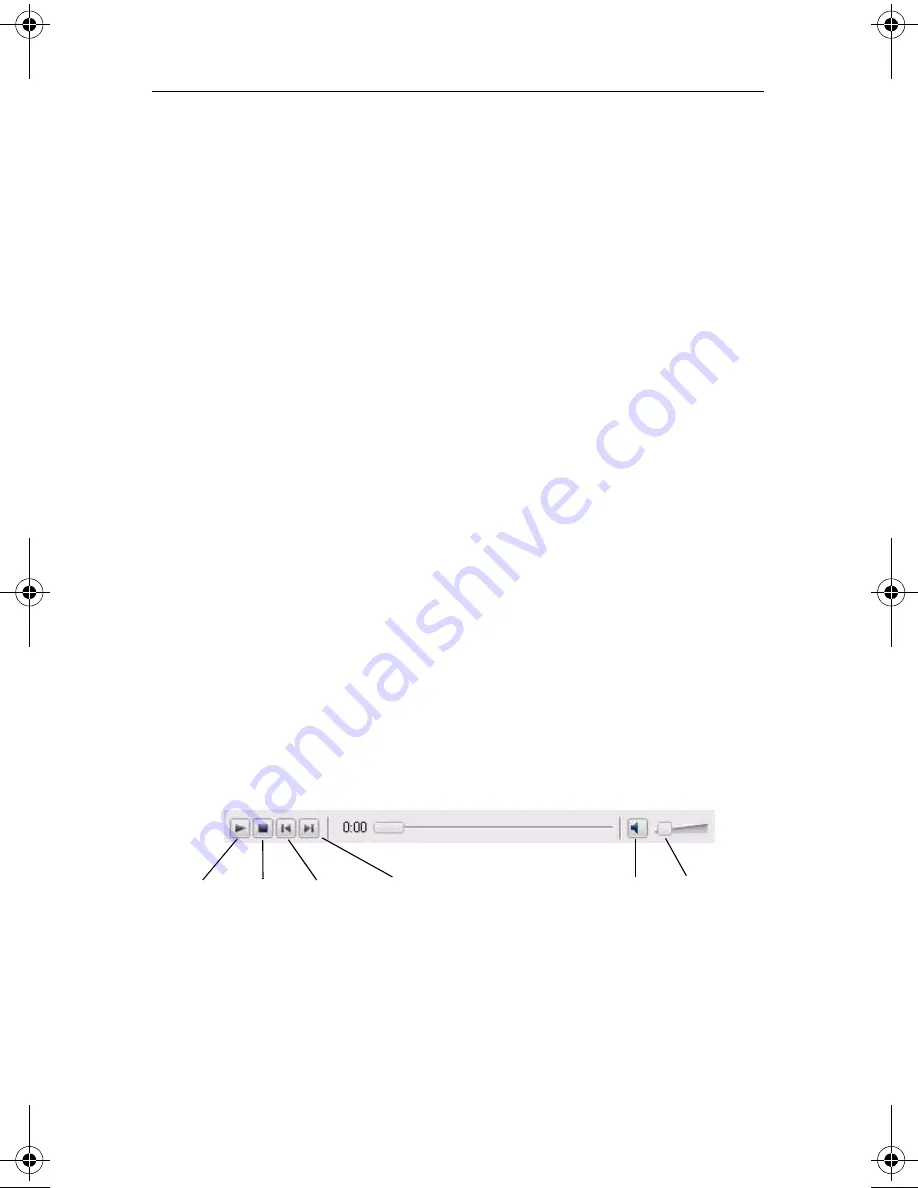
Creating music discs
Previewing tracks
111
Using the BPM Editor
In some cases, it may not be possible for Music Disc Creator to determine
the correct location of the beat within a particular song. In this case, you
can manually adjust the BPM for a track using the
BPM Editor
.
To manually adjust the BPM for a track:
1
Select a track by right-clicking, then select
Beats per Minute
>
Edit
.
The BPM Editor window appears.
2
Place a check mark in the
Metronome while playing
checkbox,
then click the Play button to hear the track along with the metronome.
3
Follow the instructions on the BPM Editor window to adjust the
location and value of the BPM for the track, until the metronome is
synchronized with the beats of the music.
4
Click
Done
when you’re finished.
The selected tracks will now display the new BPM setting in the track
list window.
Previewing tracks
To preview the tracks in your project, use the playback buttons at the
bottom of the Music Disc Creator window, or click the
Preview
button
beside the track.
Play/
pause
Stop
Previous
Next
Mute
Volume
C12_UserGuide.book Page 111 Friday, July 31, 2009 9:21 AM
Summary of Contents for Creator
Page 1: ...Roxio Creator User Guide ...
Page 18: ...Roxio Creator User Guide www roxio com xviii ...
Page 36: ...Roxio Creator User Guide www roxio com 36 ...
Page 62: ...Roxio Creator User Guide www roxio com 62 ...
Page 80: ...Roxio Creator User Guide www roxio com 80 ...
Page 116: ...Roxio Creator User Guide www roxio com 116 ...
Page 134: ...Roxio Creator User Guide www roxio com 134 ...
Page 148: ...Roxio Creator User Guide www roxio com 148 ...
Page 162: ...Roxio Creator User Guide www roxio com 162 ...
Page 170: ...Roxio Creator User Guide www roxio com 170 ...
Page 176: ...Roxio Creator User Guide www roxio com 176 ...
















































