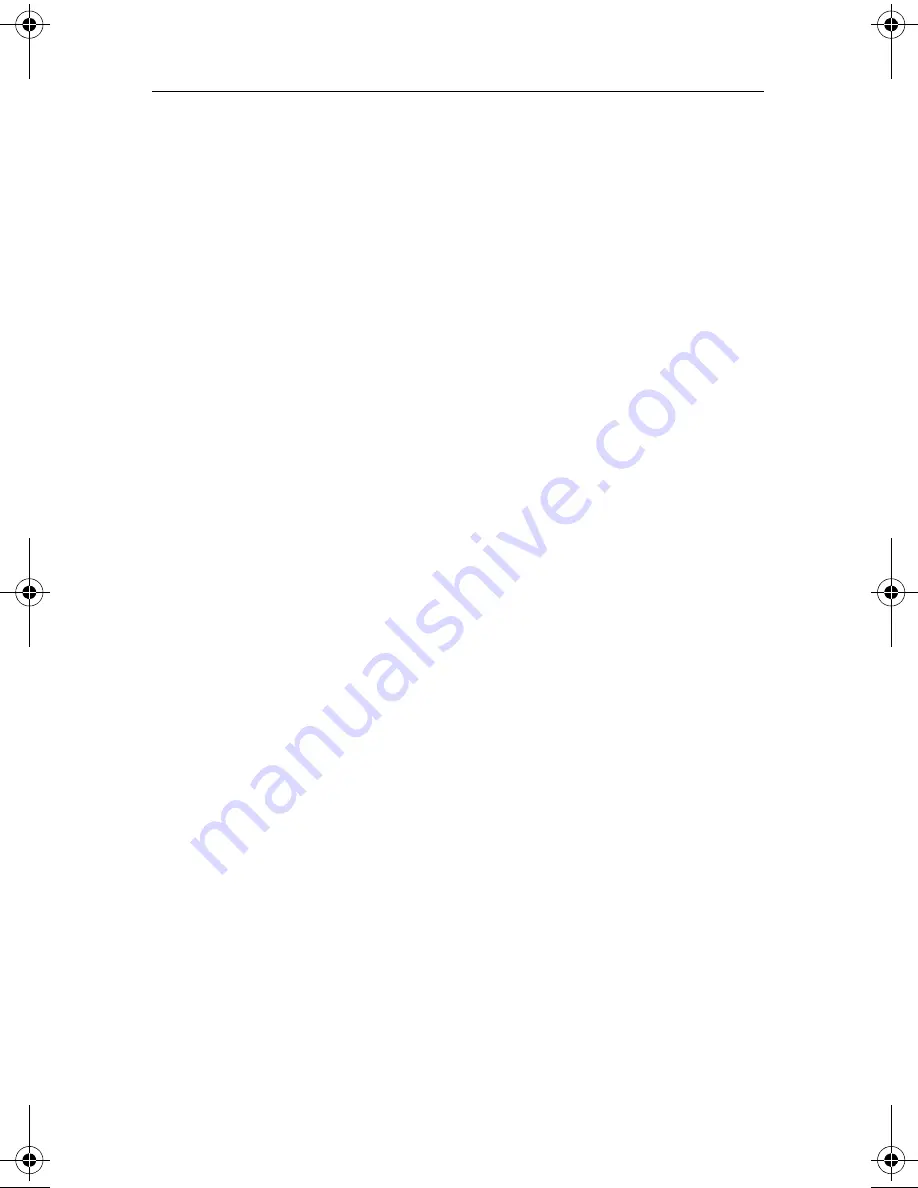
Printing and sharing media files
Printing photos and projects
139
11
To print thumbnails of your photos, follow these steps:
a
In the Layout box, select
As a contact sheet.
b
Enter the numbers of rows and columns in
Rows
and
Columns
,
respectively.
c
In the
Spacing
box, specify the amount of space to be left
between the thumbnails.
d
Optional:
Specify the unit of measurement for the space between
the thumbnails.
You might use a contact sheet, for example, to compare a set of similar
photos without using up a lot of printing supplies.
12
If you are printing multiple pages, you can preview each page. To do
so, click the tabs for the different pages.
13
In the
drop-down list, identify the pages you want to print.
14
To specify the number of copies, select the number in the
Copies
box.
15
To print your project, click
.
C12_UserGuide.book Page 139 Friday, July 31, 2009 9:21 AM
Summary of Contents for Creator
Page 1: ...Roxio Creator User Guide ...
Page 18: ...Roxio Creator User Guide www roxio com xviii ...
Page 36: ...Roxio Creator User Guide www roxio com 36 ...
Page 62: ...Roxio Creator User Guide www roxio com 62 ...
Page 80: ...Roxio Creator User Guide www roxio com 80 ...
Page 116: ...Roxio Creator User Guide www roxio com 116 ...
Page 134: ...Roxio Creator User Guide www roxio com 134 ...
Page 148: ...Roxio Creator User Guide www roxio com 148 ...
Page 162: ...Roxio Creator User Guide www roxio com 162 ...
Page 170: ...Roxio Creator User Guide www roxio com 170 ...
Page 176: ...Roxio Creator User Guide www roxio com 176 ...
















































