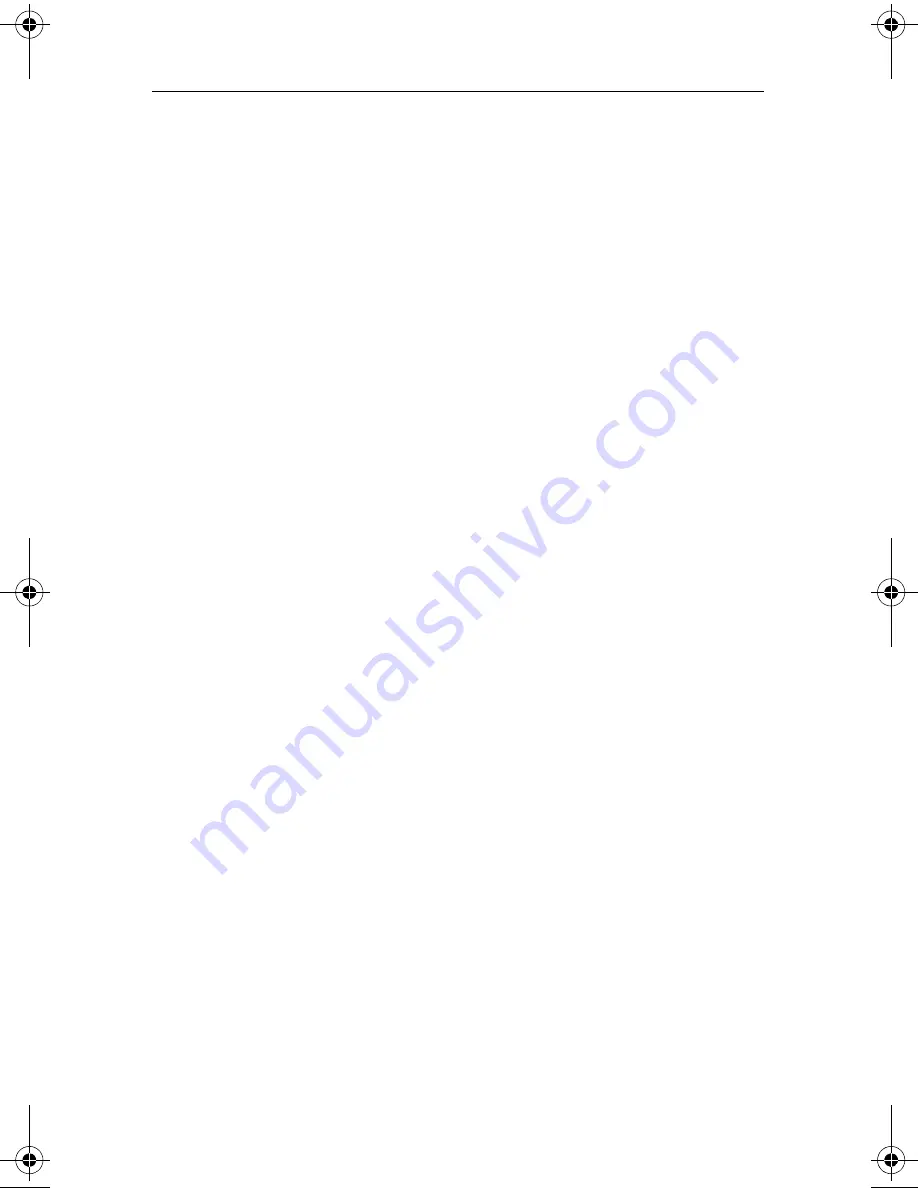
Printing and sharing media files
Sharing media files with wireless devices
145
To transfer files from a wireless device (such as a mobile phone) to
your computer:
1
If you are not in the My Devices view, in the Browse area, click
My
Devices
.
2
Select the media files you want to transfer.
Tip:
To select more than one file at a time, press and hold
Ctrl
while
you select the files.
3
On the Task Bar, click
Split View
.
A new pane opens at the bottom of the window, showing the My
Media view.
4
In the bottom part of the window, browse to the album or folder to
which you want to copy the files.
5
To move the files to your computer (deleting them from the device),
click
Move Down
. To copy them (keeping them on the device), click
Copy Down
.
The Transfer dialog box appears, showing the progress of the transfer.
When the transfer is complete, the dialog box closes automatically.
Tip:
To hide the dialog box, click
Close
.
C12_UserGuide.book Page 145 Friday, July 31, 2009 9:21 AM
Summary of Contents for Creator
Page 1: ...Roxio Creator User Guide ...
Page 18: ...Roxio Creator User Guide www roxio com xviii ...
Page 36: ...Roxio Creator User Guide www roxio com 36 ...
Page 62: ...Roxio Creator User Guide www roxio com 62 ...
Page 80: ...Roxio Creator User Guide www roxio com 80 ...
Page 116: ...Roxio Creator User Guide www roxio com 116 ...
Page 134: ...Roxio Creator User Guide www roxio com 134 ...
Page 148: ...Roxio Creator User Guide www roxio com 148 ...
Page 162: ...Roxio Creator User Guide www roxio com 162 ...
Page 170: ...Roxio Creator User Guide www roxio com 170 ...
Page 176: ...Roxio Creator User Guide www roxio com 176 ...
















































