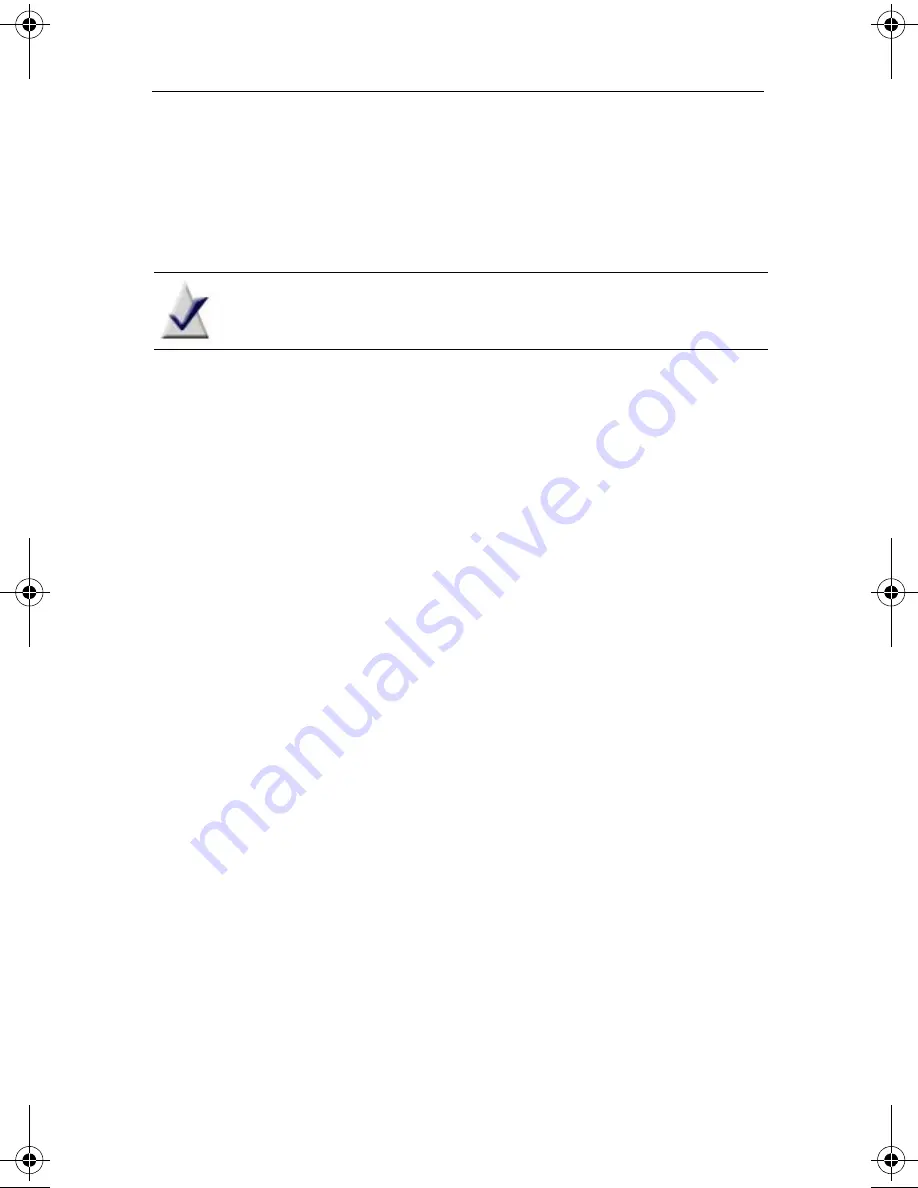
Roxio Creator User Guide
www.roxio.com
182
Step one: Add photos and video clips
In this step, you add the content—photos and video clips—to your
production.
Note
If you have the optional Timeline feature, make sure you
are in Storyline view.
1
In the Tools area, click
Show Media Selector
.
2
In the Media Selector, browse your computer for media files to use for
your production. When you locate the photos and video clips you
want to use, drag them to the Production Editor.
Add as many photos and video clips to your production as you like.
3
In response to the prompt, specify where you want the new items
added.
4
Continue with
Step two: Add background audio
.
Step two: Add background audio
In this step, you add audio files to your production. This audio is known as
background audio, and will overlap with any native audio built into the
video itself. You can apply background audio to the entire production, or to
individual items within the production.
1
In the Media Selector, browse your computer for audio files.
2
When you find the audio file you want to add, add it to the production
in one of the following ways:
■
To add it to an individual photo or video clip, drag it to the item
in the production. An Audio icon appears in the Item-level Icon
container.
■
To add it to the entire production, drag it to the Production
Editor background (the area between the panels). An Audio icon
appears in the Production-level Icon container.
3
Continue with
Step three: Add transitions
.
C12_UserGuide.book Page 182 Friday, July 31, 2009 9:21 AM
Summary of Contents for Creator
Page 1: ...Roxio Creator User Guide ...
Page 18: ...Roxio Creator User Guide www roxio com xviii ...
Page 36: ...Roxio Creator User Guide www roxio com 36 ...
Page 62: ...Roxio Creator User Guide www roxio com 62 ...
Page 80: ...Roxio Creator User Guide www roxio com 80 ...
Page 116: ...Roxio Creator User Guide www roxio com 116 ...
Page 134: ...Roxio Creator User Guide www roxio com 134 ...
Page 148: ...Roxio Creator User Guide www roxio com 148 ...
Page 162: ...Roxio Creator User Guide www roxio com 162 ...
Page 170: ...Roxio Creator User Guide www roxio com 170 ...
Page 176: ...Roxio Creator User Guide www roxio com 176 ...
















































