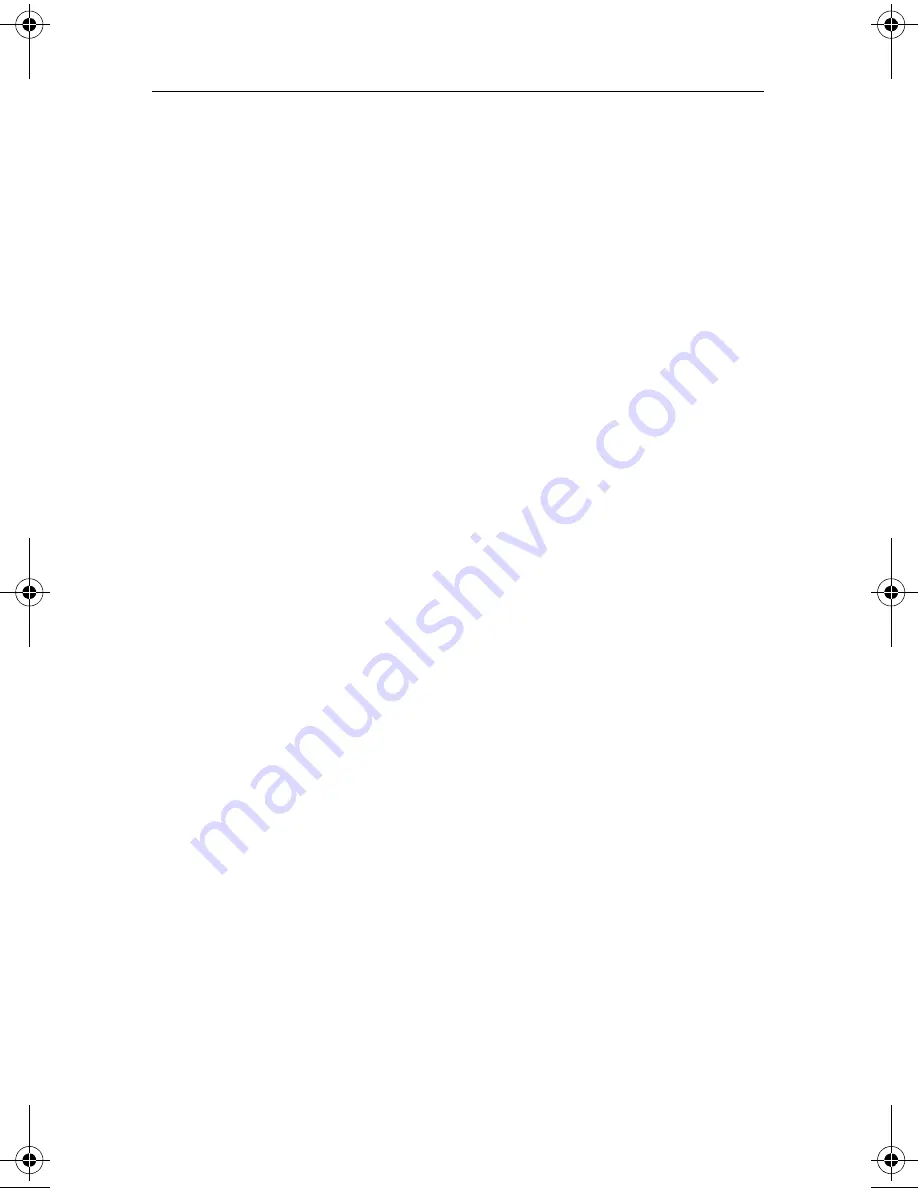
Roxio Creator User Guide
www.roxio.com
20
Welcome to Roxio Creator
Welcome to Roxio Creator, the all-in-one digital media solution.
Designed for beginners and experts alike, Creator makes it all easy—from
simple and practical tasks, such as creating a backup copy of a disc, to fun
and creative projects such as creating a home movie complete with
introductions, transitions, music, and effects.
Get creative and have fun with this powerful, intuitive, and easy-to-use
suite of digital media components. Do more with your digital music,
favorite photos, mobile phone, cherished video, and your important data
files. Find all the tools you need in one place, with one easy-to-use interface.
About this guide
This guide provides an overview of Creator and explains how to use its
most popular features. For detailed information about how to use all of the
features of Creator, see the online Help described in
Where to find more
information
on page 34.
Depending on the version of Creator you are using, some of the
components described in this guide may not be available.
C12_UserGuide.book Page 20 Friday, July 31, 2009 9:21 AM
Summary of Contents for Creator
Page 1: ...Roxio Creator User Guide ...
Page 18: ...Roxio Creator User Guide www roxio com xviii ...
Page 36: ...Roxio Creator User Guide www roxio com 36 ...
Page 62: ...Roxio Creator User Guide www roxio com 62 ...
Page 80: ...Roxio Creator User Guide www roxio com 80 ...
Page 116: ...Roxio Creator User Guide www roxio com 116 ...
Page 134: ...Roxio Creator User Guide www roxio com 134 ...
Page 148: ...Roxio Creator User Guide www roxio com 148 ...
Page 162: ...Roxio Creator User Guide www roxio com 162 ...
Page 170: ...Roxio Creator User Guide www roxio com 170 ...
Page 176: ...Roxio Creator User Guide www roxio com 176 ...
















































