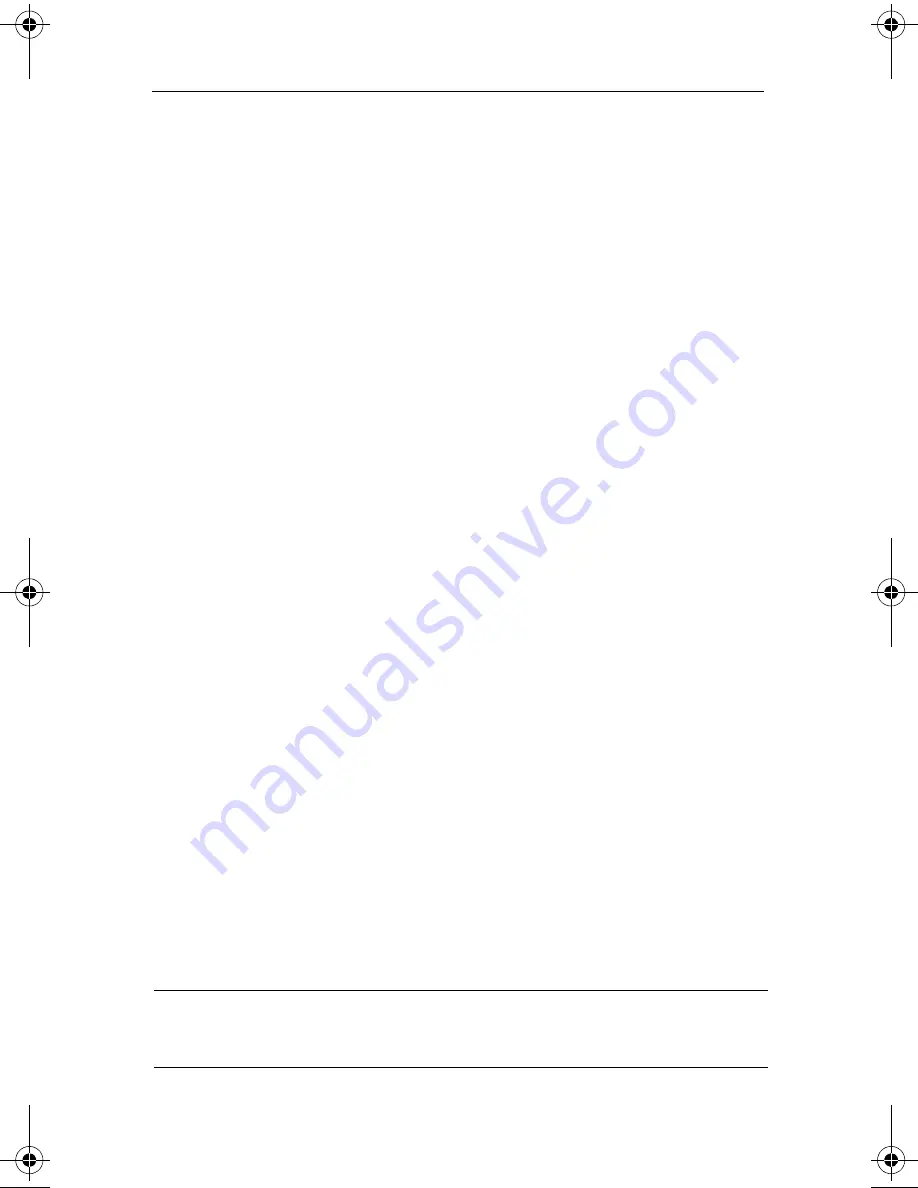
Recording and managing audio files
Recording from an audio input device
67
Adjust the recording level so that the meter indicators light up
only to the middle of the meter, passing the middle only
occasionally. If all of the meter indicators stay lit persistently, the
recording level has passed the zero dB clipping point, and is too
“hot”. If this occurs, reduce your recording level.
If you want Easy Audio Capture to automatically find a recording
level that does not clip, click
Auto
. Easy Audio Capture uses the
highest possible recording level. If clipping occurs, Easy Audio
Capture reduces the recording level. If no clipping occurs at this
new recording level, this level is used.
■
Balance:
Drag the slider to balance the audio level between the
left and right speakers.
■
Record Internet Audio:
Select
Separate Tracks
if you want
your recording divided into tracks and transferred to your iTunes
music library. Select
One Track
to have the entire recording
saved as a single audio file.
■
Capture settings:
Click the
Options
button to open the Capture
Settings dialog box. To transfer recordings to your iTunes music
library, choose the following settings:
■
Click on the
Save to
tab and choose
iTunes
from the Save to
drop-down menu.
■
Select the
Separate Tracks after silence of
checkbox. For
best results, set the time control between one and two
seconds.
■
When iTunes is selected as the destination, the Audio
Format settings automatically changes to AAC. Choose
Low
,
Medium
, or
High
from the Quality drop-down list.
■
Click
OK
to close the dialog box.
Note
Click the
Help
button to learn more about the settings
available on the Capture Settings dialog box.
C12_UserGuide.book Page 67 Friday, July 31, 2009 9:21 AM
Summary of Contents for Creator
Page 1: ...Roxio Creator User Guide ...
Page 18: ...Roxio Creator User Guide www roxio com xviii ...
Page 36: ...Roxio Creator User Guide www roxio com 36 ...
Page 62: ...Roxio Creator User Guide www roxio com 62 ...
Page 80: ...Roxio Creator User Guide www roxio com 80 ...
Page 116: ...Roxio Creator User Guide www roxio com 116 ...
Page 134: ...Roxio Creator User Guide www roxio com 134 ...
Page 148: ...Roxio Creator User Guide www roxio com 148 ...
Page 162: ...Roxio Creator User Guide www roxio com 162 ...
Page 170: ...Roxio Creator User Guide www roxio com 170 ...
Page 176: ...Roxio Creator User Guide www roxio com 176 ...
















































