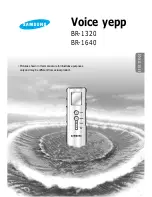Naming titles, playlists, and menus
129
Naming titles, playlists, and menus
As you create titles, playlists, and menus, DVDit Pro HD gives each new item a
sequentially-numbered name. For example, movie titles are labeled “Movie 1,” “Movie 2,”
and so on.
If you give these items more descriptive names, you can quickly identify them when
creating links. This is especially useful in large, complex projects. You rename titles,
playlists, and menus in the Project window.
To name a title, playlist, or menu:
1. Right-click the title, playlist, or menu in the Project window and choose Rename from
the shortcut menu. The name becomes editable.
2. Type a new name and press the Enter key.
It’s also a good idea to name the chapter points in movies if you plan to create links to them.
See
“Naming chapter points” on page 89
for more information.
Setting the First Play title, playlist, or menu
The
First Play
(also known as an
overture
) is the title, playlist, or menu that begins playing
automatically when the disc is inserted in a DVD player. In DVDit Pro HD projects, the first
title or menu you create is automatically designated the First Play, but you can change this to
any other item in the project.
In the Project window, the First Play item is indicated by a green triangle on its icon and by
the words “(First Play)” in its name.
To set the First Play:
t
In the Project window, Right-click a title, playlist, or menu and choose Set as First Play
from the shortcut menu. The green triangle appears on item’s icon and “(First Play)” is
appended to its name.
If the First Play item is a title or playlist, you also need to set its
End Action
. This tells the
DVD player what to do when the title or playlist finishes playing. See
“Setting title, playlist,
and menu End Actions” on page 139
.
DVDit_Pro_HD.book Page 129 Monday, September 25, 2006 2:32 PM
Summary of Contents for DVDit Pro HD
Page 1: ...DVDit Pro HD User s Guide DVDit_Pro_HD book Page 1 Monday September 25 2006 2 32 PM...
Page 10: ...Chapter 1 Introduction 10 DVDit_Pro_HD book Page 10 Monday September 25 2006 2 32 PM...
Page 28: ...Chapter 2 Getting started 28 DVDit_Pro_HD book Page 28 Monday September 25 2006 2 32 PM...
Page 46: ...Chapter 3 Creating projects 46 DVDit_Pro_HD book Page 46 Monday September 25 2006 2 32 PM...
Page 148: ...Chapter 9 Testing playback 148 DVDit_Pro_HD book Page 148 Monday September 25 2006 2 32 PM...
Page 212: ...Glossary 212 DVDit_Pro_HD book Page 212 Monday September 25 2006 2 32 PM...