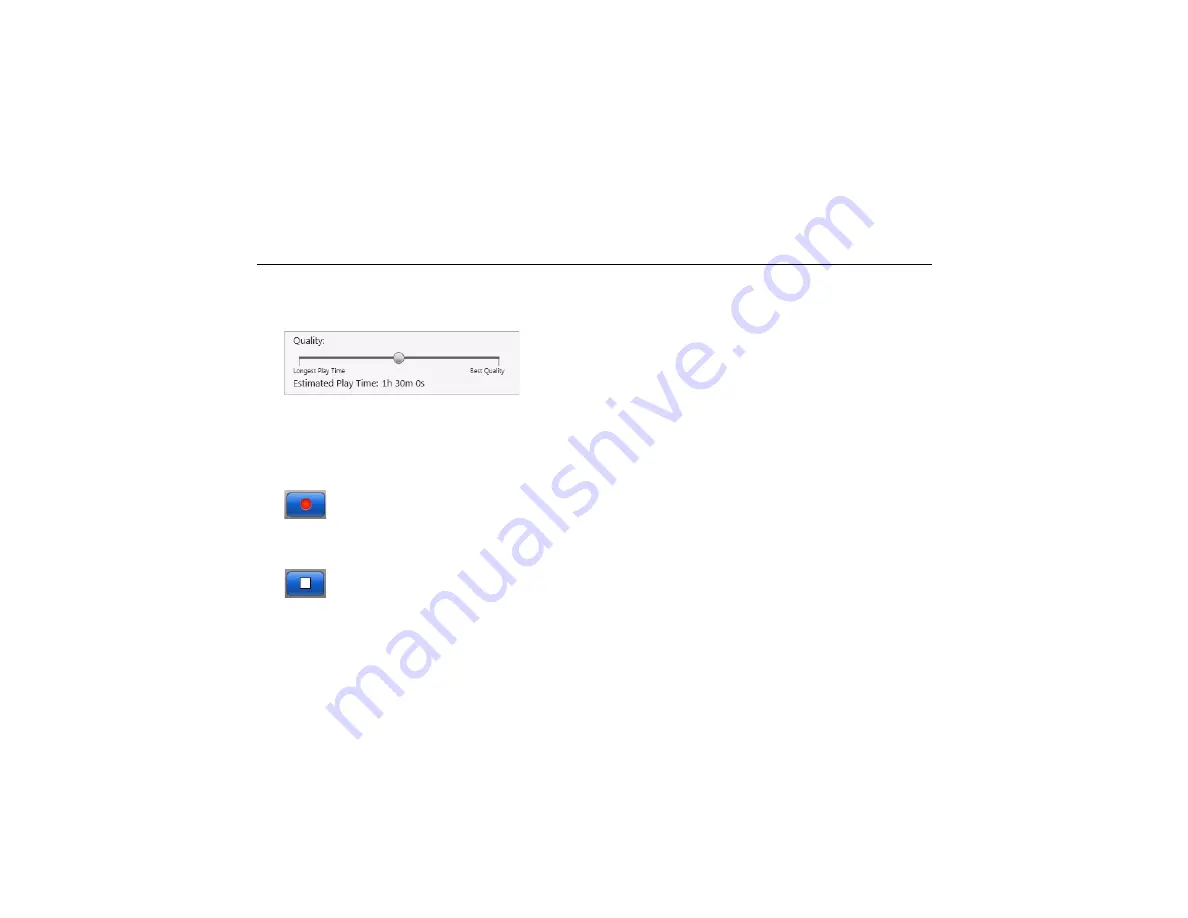
Getting Started with Roxio Easy VHS to DVD
Transfer a single VHS tape to a DVD
17
11
Select a Quality level. Choose a setting that accommodates the total amount of video you plan to record on this disc.
12 Optional
: Set the recording duration. If you know the exact duration of the current video, just type it in. If not, enter an
approximate value that you know to be slightly longer than the video duration.
13
Use the controls on your VCR to return the tape to the correct starting position.
14
Click the
Record
button on Easy VHS to DVD.
15
If you set a recording duration, Easy VHS to DVD will stop recording automatically. If not, click the
Stop
button when
you reach the end of your tape.
16
When the recording process is complete, eject your new video disc if it does not eject automatically.
Summary of Contents for Easy VHS to DVD
Page 1: ...Roxio Easy VHS to DVD Getting Started Guide ...
Page 2: ...Roxio Easy VHS to DVD Getting Started Guide www roxio com ii ...
Page 4: ...Roxio Easy VHS to DVD Getting Started Guide www roxio com 4 ...
Page 13: ...Getting Started with Roxio Easy VHS to DVD Connecting a VHS player to your computer 13 3 ...












































