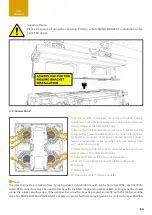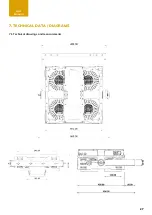15
User
Manual
4.2.1. AC Power
The CLUSTER B4 W operates on any 100–260 V, 50/60 Hz AC mains power supply with a maximum power con-
sumption of 220W.
Connect the fixture to AC power using the supplied cable or a similar one with Neutrik powerCON TRUE1 NAC3FX-W
or a compatible type, to ensure the correct ingress protection (IP).
For temporary installations, the mains cable must be fitted with a grounded connector intended for exterior use. The
fixture must be grounded/earthed and be able to be isolated from AC power. The AC power supply must incorporate
a fuse or circuit breaker for fault protection.
Warning!
Read “Safety Informations” starting on page 3 before connecting the fixtures to AC mains power!
Do not connect the fixture to an electrical dimmer system, as doing so may cause damage that is not
covered by the product warranty!
4.2.2. DMX Connection
The CLUSTER B4 W is fully controllable by DMX (USITT DMX512-A standard, based on RS-485) and RDM.
4.2.2.1. Cable Connection
If using a cabled DMX system, connect the DMX IN cable to the input connector (male 5-pin XLR connector) and
DMX OUT cable to the output (female 5-pin XLR connectors).
For outdoor installations, use only IP65-rated XLR connectors.
Use shielded twisted pair cable designed for RS-485 devices. The cables are daisy chained between the fixtures,
and up to 32 fixtures can be connected to the same DMX link. Up to 300 meters (1000ft.) of cable is achievable with
high quality DMX cables. All DMX links must be terminated in the last fixture by connecting a DMX termination plug
to the last fixture’s 5 pin DMX out connector.
Standard microphone cable is not suitable for transmitting DMX.
Wire Color (EU models)
Wire Color (US models)
Conductor
Symbol
Brown
Black
Live
L
Blue
White
Neutral
N
Yellow / Green
Green
Ground (earth)
or
1
DATA
GND
DMX Termination
on last fixture DMX out
DATA -
DATA +
120 Ohm
+/- 5%
5
2
4
3
1
DATA
GND
XLR pin out
DATA -
DATA +
5
2
4
3