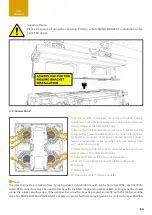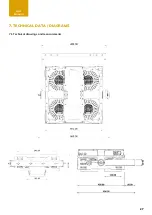17
User
Manual
Display Off
Pressing ESC + arrow down simultaneously the display backlight function will set to off and the display will turn off
immediately. Once a control is pressed the display backlight will turn on.
Manual display flip function*
The fixture includes an auto display flip function by default.
To use the manual display flip function please disable the auto flip function under Settings / Display first. Once the
auto display flip function is disabled you can use the manual display flip function by pressing arrow up + arrow down
simultaneously. The display will rotate 180. By pressing both arrows simultaneously again the display will flip back.
*Note:
Once the display is flipped both Up / Down controls will work according to the display rotation.
Quick Light function
(hold 3 seconds)
For easy and fast operation during setting the lights the fixture includes a user-friendly Quick Light function. If DMX
is not assigned please press and hold ENTER for 3 seconds at homescreen, after the Quick Light function will appear.
Here dimmer can be adjusted from 0-100% by using up/down arrows, to take over the dimming value please press
ENTER to confirm.
User
Manual
ESC
ENTER
+
+