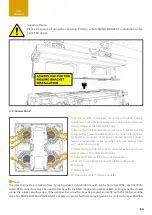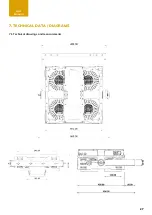22
User
Manual
User
Manual
Main Menu Menu level 2
Menu level 3
Menu level 4
Description
Settings
Settings
Display
Display Flip
<
on
/off>
On= Flip control panel display by
180° (e.g. for overhead installation)
Off= normal control panel display
Backlight
<
on
/off>
On= controls permanent on, display itself will
deactivate after 60 minues of incativity
Off= controls and display deactivation after
approximately 1 minute of inactivity
Auto Lock
<on/
off
>
On= Automatically locks the controls after
approximately 1 minute of inactivity. After
attempted input the display shows: „Locked!“
Unlock process: press arrows up, down, up,
down consecutively
Startup Mode
(using last adjust-
ments of specific
Standalone Modes)
DMX
Select your default operating mode
when fixture is powered on
Auto
Quick Light
DMX Fail
Hold
Hold= last command retains
Blackout
Blackout= Activates Blackout
Emergency Light
Emergency Light= Fixtures changes to full on
Dimmer Curve
Linear
Linear= Light intensity increases linear
with DMX value
Exponential
Exponential= Light intensity can be set more
smooth at lower DMX values and broadly at
higher DMX values.
Logarithmic
Light intensity can be broadly adjusted at lower
DMX values and more smooth
at higher DMX values
S-Curve
Light intensity can be adjusted smoothly at
lower and higher DMX values and broadly at
medium DMX values
Dimmer Response
LED
The LED responds abruptly to it´s DMX values
Medium
The LED responds with medium delay to DMX
value changes at brightness
Halogen
The LED responds similar to a halogen fixture
with soft changes at brightness.
Redshift
On
/ Off
On= Activates Redshift,
Off= Deactivates Reds-
hift
Redshift function simulate traditional halogen
fixtures while dimming down. Redshift affects
only between 2700-3500K.
RAW Balance
(affects RAW Mode
in DMX and Stand
Alone Modes
RAW
W,A,R with maximum value of brightness
User Calibration
White 1 <0-
255
>
individual color calibration of W,A,R for each
single eye
Amber 1 <0-
255
>
Red 1 <0-2
55
>
White 2 <0-
255
>
Amber 2 <0-
255
>
Red 2 <0-2
55
>
White 3 <0-
255
>
Amber 3 <0-
255
>
Red 3 <0-2
55
>
White 4 <0-
255
>
Amber 4 <0-
255
>
Red 4 <0-2
55
>