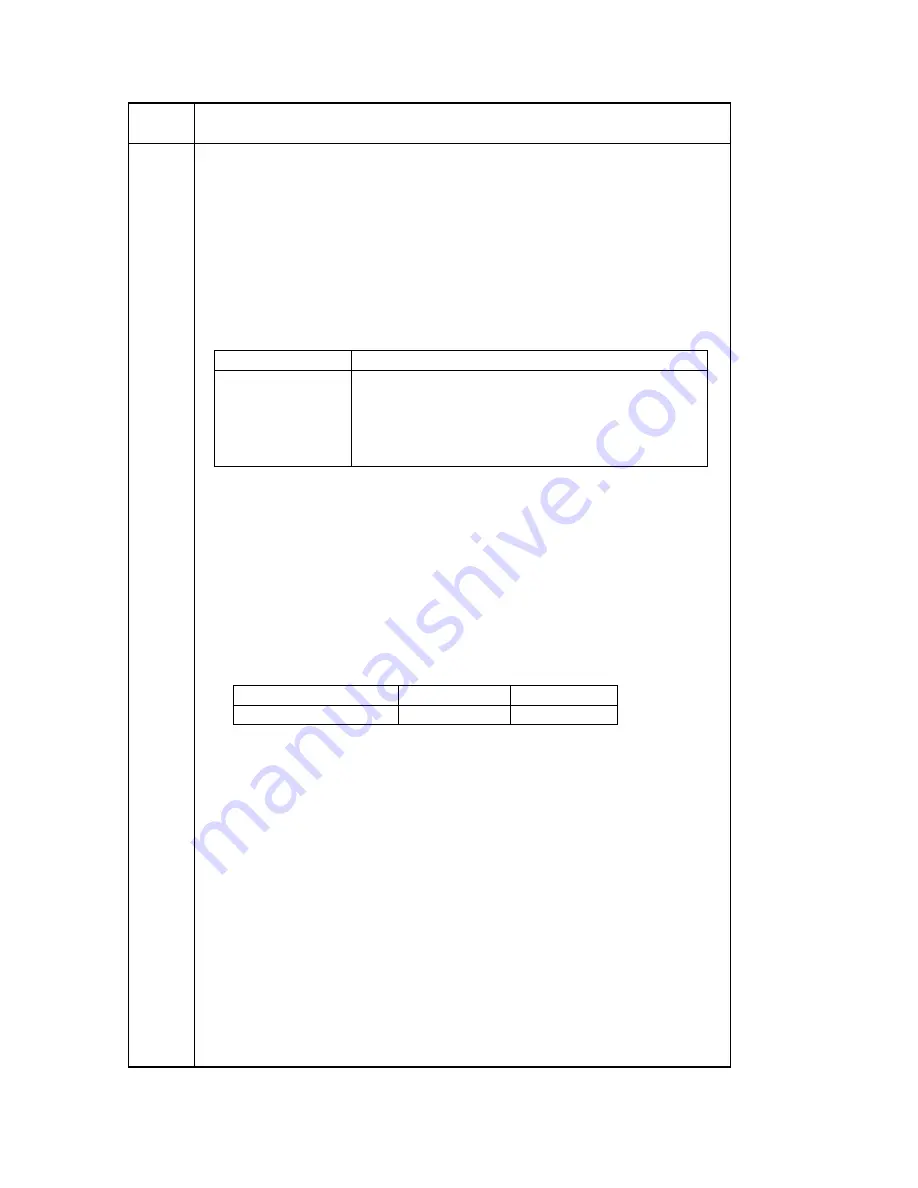
3-2-36
2A3/4
Description
Maintenance
item No.
U100
Setting the surface potential
Description
Changes the surface potential by changing the grid control voltage. Also
performs main charging.
Purpose
To set the surface potential or check main charging. Also used when
reentering data after replacing the backup RAM or initializing the set data.
Start
Press the print key. The screen for selecting an item is displayed.
Method for main charger output
1
Select the main charger output on the screen for selecting an item:
select one from MC ON, MC ON/OFF or LASER ON/OFF on the touch
panel. The selected operation starts.
2
To stop operation, press the stop/clear key.
Setting the grid control voltage
1
Press the MC DATA on the touch panel of the screen for selecting an
item.
2
Change the setting using the Up/Down keys.
Increasing the setting makes the surface potential higher, and
decreasing it makes the potential lower.
Change in value per step: approximately 3.6 V
3
Press the print key. The value is set.
Interrupt copy mode
While this maintenance item is being performed, copying from an original
can be made in interrupt copy mode.
Completion
Press the stop/clear key at the screen for selecting an item when main
charger output stops. The screen for selecting a maintenance item No. is
displayed.
Display
MC DATA
MC ON
MC ON/OFF
LASER ON/OFF
Description
Changing the grid control voltage
Turning the main charger on
Turning the main charger on and off
Turning the main charger on and the laser scanner
unit on and off
Description
Grid control voltage
Setting range
0 to 255
Initial setting
150
Summary of Contents for Ri 4230
Page 3: ...SERVICE MANUAL Ri 4230 5230 ...
Page 13: ...4230 5230 S M MCA THEORY AND CONSTRUCTION SECTION I I Theory and Construction Section ...
Page 14: ...1 1 5 2A3 4 CONTENTS 1 1 Specifications 1 1 1 Specifications 1 1 1 ...
Page 100: ...4230 5230 S M MCA ELECTRICAL SECTION II II Electrical Section ...
Page 119: ......
Page 138: ......
Page 159: ...4230 5230 S M MCA III Set Up and Adjustment Section III SET UP AND ADJUSTMENT SECTION ...
Page 448: ...2A3 4 3 6 3 25 Toner scatters at the leading edge of the image See page 3 6 17 ...




































