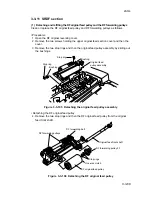2A3/4
3-3-98
( 6 ) Adjusting the scanning start position when the DF is used
Perform the following adjustment if there is a regular error between the leading or
trailing edges of the original and the copy image.
U034
(P.3-3-18)
U404
(P.3-3-100)
U066
(P.3-3-39)
U071
U403
(P.3-3-40)
U 402
(P.3-3-20)
Caution: Before making the following adjustment, ensure that the above adjustments
have been made in maintenance mode.
(6-1) Adjusting the DF leading edge registration
<Procedure>
Enter maintenance mode.
Enter "071" using the numeric
keys and press the print key.
Yes
No
Start
End
• For copy example 1,
increase the value using
the Up key.
• For copy example 2,
decrease the value using
the Down key.
Press the interrupt key.
Exit maintenance mode.
Press the stop/clear key.
Place an original on the
DF and make a test copy.
Is the image correct?
Setting range: –32 - +32
Reference: 0
Changing the value by 1
moves the copy image
by 0.19 mm.
Increasing the value moves the copy
image backward, and decreasing it
moves the image forward.
Press the print key.
The new setting is stored.
To adjust the DF leading
edge registration, select
"LEAD EDGE ADJ."
Figure 3-3-116
Original
Copy
example 1
Copy
example 2
Summary of Contents for Ri 4230
Page 3: ...SERVICE MANUAL Ri 4230 5230 ...
Page 13: ...4230 5230 S M MCA THEORY AND CONSTRUCTION SECTION I I Theory and Construction Section ...
Page 14: ...1 1 5 2A3 4 CONTENTS 1 1 Specifications 1 1 1 Specifications 1 1 1 ...
Page 100: ...4230 5230 S M MCA ELECTRICAL SECTION II II Electrical Section ...
Page 119: ......
Page 138: ......
Page 159: ...4230 5230 S M MCA III Set Up and Adjustment Section III SET UP AND ADJUSTMENT SECTION ...
Page 448: ...2A3 4 3 6 3 25 Toner scatters at the leading edge of the image See page 3 6 17 ...