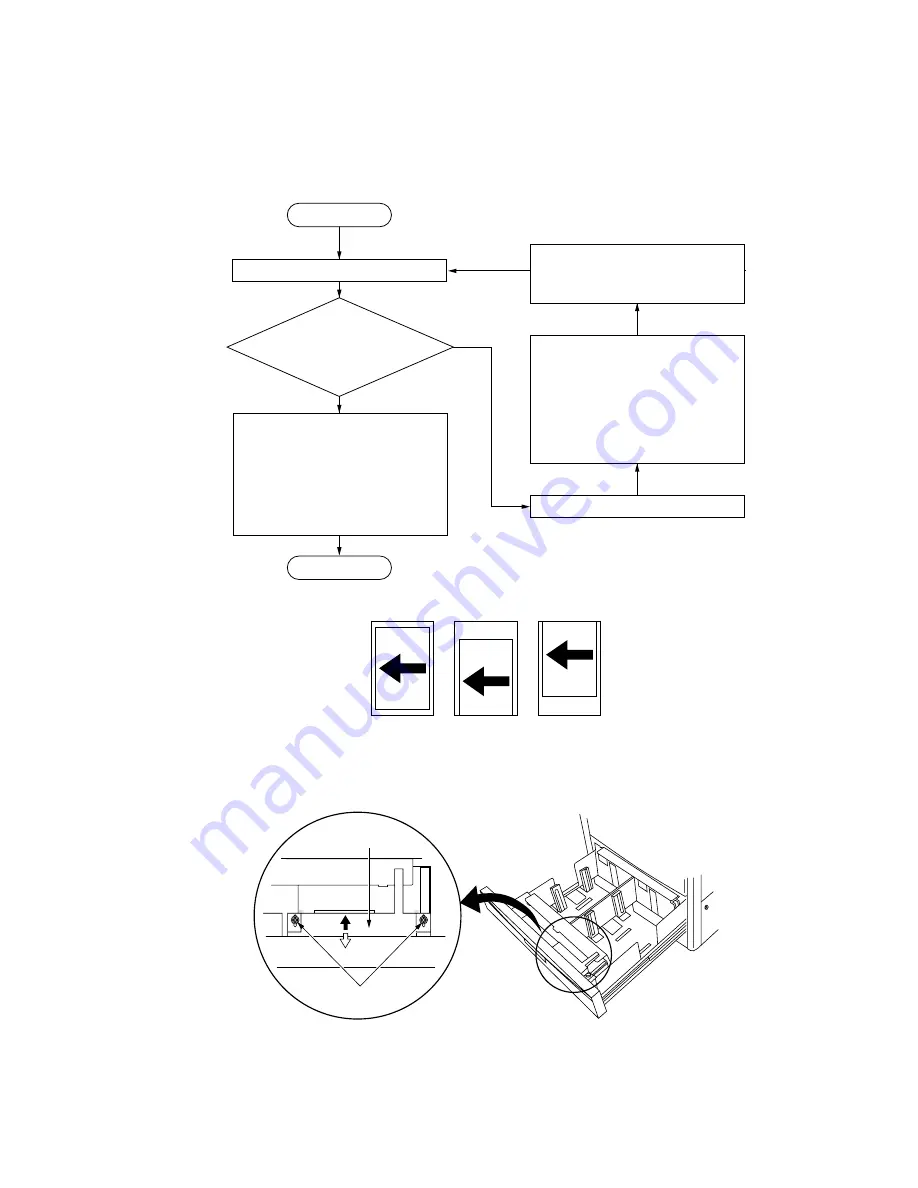
2A3/4
3-3-105
( 4 ) Adjusting the position of the center adjuster (center line alignment)
Perform the following adjustment if the center lines of the original and copy image are
misaligned.
<Procedure>
Loosen the six screws securing
the deck front cover. Adjust the
position of the deck front cover
such that the surface becomes
flush with other covers on the
machine front and retighten the
screws.
Yes
Are the center lines
of the original and copy
image misaligned?
Loosen the two screws securing
the center adjuster and adjust
the position of the adjuster.
• For copy example 1, move it
toward the machine rear (
a
).
• For copy example 2, move it
toward the machine front (
f
).
Retighten the two screws
securing the center adjuster and
close the large paper deck.
Start
End
Make a test copy.
Open the large paper deck.
No
Original
Copy
example 2
Copy
example 1
Figure 3-3-123
Screws
Center adjuster
Figure 3-3-124 Adjusting the center of the center adjuster
Summary of Contents for Ri 4230
Page 3: ...SERVICE MANUAL Ri 4230 5230 ...
Page 13: ...4230 5230 S M MCA THEORY AND CONSTRUCTION SECTION I I Theory and Construction Section ...
Page 14: ...1 1 5 2A3 4 CONTENTS 1 1 Specifications 1 1 1 Specifications 1 1 1 ...
Page 100: ...4230 5230 S M MCA ELECTRICAL SECTION II II Electrical Section ...
Page 119: ......
Page 138: ......
Page 159: ...4230 5230 S M MCA III Set Up and Adjustment Section III SET UP AND ADJUSTMENT SECTION ...
Page 448: ...2A3 4 3 6 3 25 Toner scatters at the leading edge of the image See page 3 6 17 ...


































