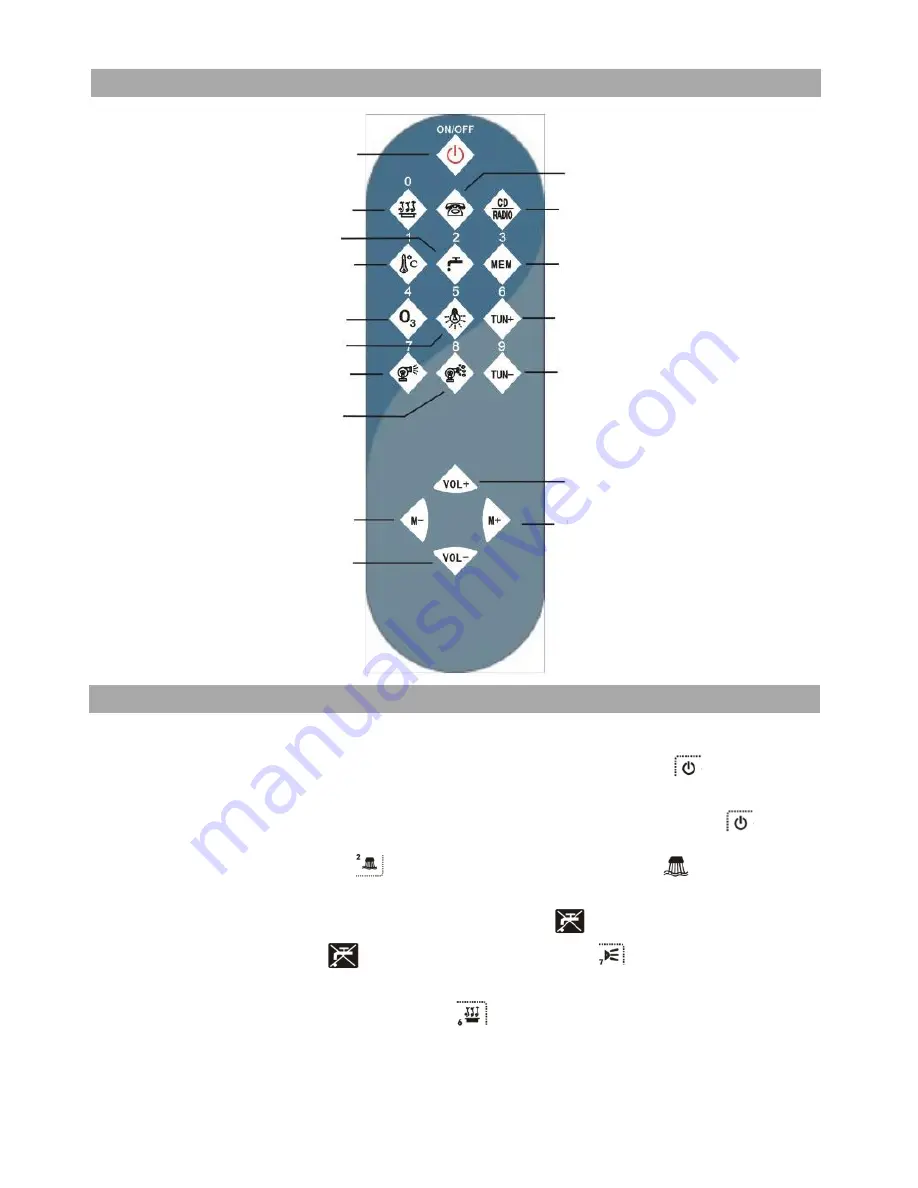
8
Remote control use
Main switch ON/OFF
(Telephone dial-up 0) Heater
(Telephone dial-up 2) Water inflow or outflow
(Telephone dial-up 1) Temperature set
(Telephone dial-up 4) O
3
(Telephone dial-up 5) Underwater lamp
(Telephone dial-up 7) Massage pump
(Telephone dial-up 8) Air bubble
Channel down
VOL-
Telephone
FM/CD exchange
Memory (Telephone dial-up 3)
TUN+ (Telephone dial-up 6)
TUN- (Telephone dial-up 9)
VOL+
Channel up
Operation instructions
1. Massage section:
1)
The operation of system be on or off: get through the leakage plug, then press the main switch
. the LCD will show
"YOU ARE WELCOME" when it works. At the same time, also in the left corner of it will show the present water temperature
(10°C-50°C), but system will show the setting is 40°C. AII can be worked as user's need. Press main switch"
t
then
close down all system.
2) Water inflow or outflow function: press:
Water inflow control valve starts, LCD will show
after 5 mins it will be
closed by automatically. (all use by user's need)
3) Massage function: This function controlled by water level, if lack of water
will be show. And water pump will not
work. Till the normal water level, then
will be disappeared, and massage pump
will be started also last 60 mins
then closed by automatically.
4) Heater functions: 1.: lf only start the water pump, press
then the heater works. The heater will be closed when
water pump closed.
Heater is controlled by temperature setting, when water temperature is lower than the temperature your setting, it works
























