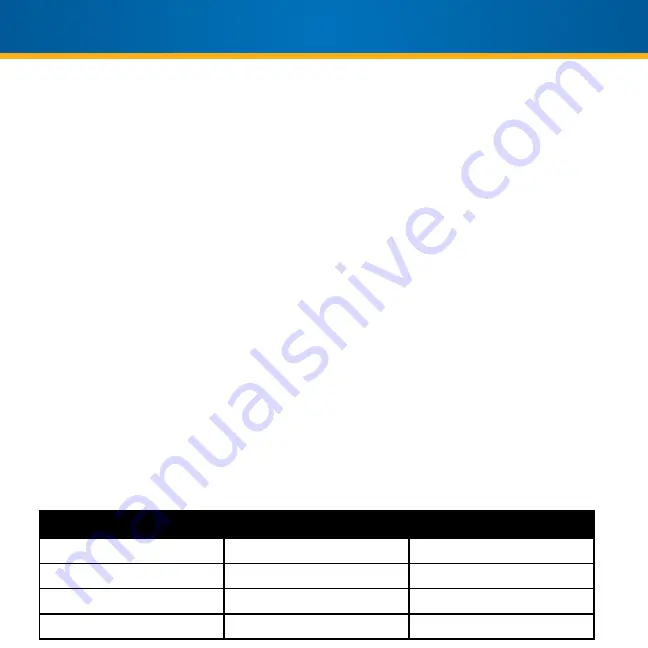
1. Place the machine on a level work surface.
2. Connect the coin sorter into the outlet and flip the power switch on (located on the back of the
machine).
3. Pull out the coin tray before beginning to sort the coins.
4. Place coin wrappers into the correct coin tubes.
5. Press the “RUN/STOP” button to power on the machine.
NOTE
: You will hear a ticking sound. This is the Royal Sovereign Patented Anti-Jam Technology working to
ensure smooth operation and accurate counts.
6. Insert your coins into the hopper. The coins will begin to sort automatically.
7. When a coin tube is full, press the “RUN/STOP” button to turn the machine off. Remove the full coin
wrapper.
NOTE:
To remove filled wrappers, pull up on the exposed edge of the plastic tube and remove. Then, push
the coin wrapper up from the bottom of the tube and fold the edges of the wrapper.
6. Place a new wrapper into the coin tube and return the tube back in place. Press the “RUN/STOP” button
to continue sorting.
7. After sorting is finished, press the “RUN/STOP” button. Push the overflow tray back when you are
finished sorting the coins. Then, flip the power switch located on the back of the machine to power off.
5
PRODUCT OPERATION
COIN TUBE QUANTITY
COIN
QUANTITY
DOLLAR AMOUNT
Pennies
50
$0.50
Nickels
40
$2.00
Dimes
50
$5.00
Quarters
40
$10.00
















