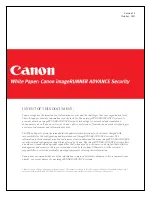Auto-Feed Entry
(Continued)
4. When the stack of paper is completely shredded, the motor will stop running.
It is recommended that you remove all staples from paper before shredding. This unit will cut
staples to a maximum of 10 stapled sheets. Insert non-stapled side of paper first into the Auto-
Feed Entry.
Do not attempt to shred materials other than paper or credit cards (except in the manual feed only).
Do not shred plastic (except credit cards), newsprint, cardboard, paperclips, labels, tape, envelopes,
or anything with glue or adhesives.
5. Continuous shredding of paper should not exceed 30 minutes. After 30 minutes of continuous
shredding, allow the motor a minimum of 60 minutes to cool.
Manual Entry
1. Press the “ON/OFF” button.
2. Insert up to 10 sheets of paper into the Manual Feed Entry.
3. When the stack of paper is completely shredded, the motor will stop running.
PRODUCT OPERATION
8