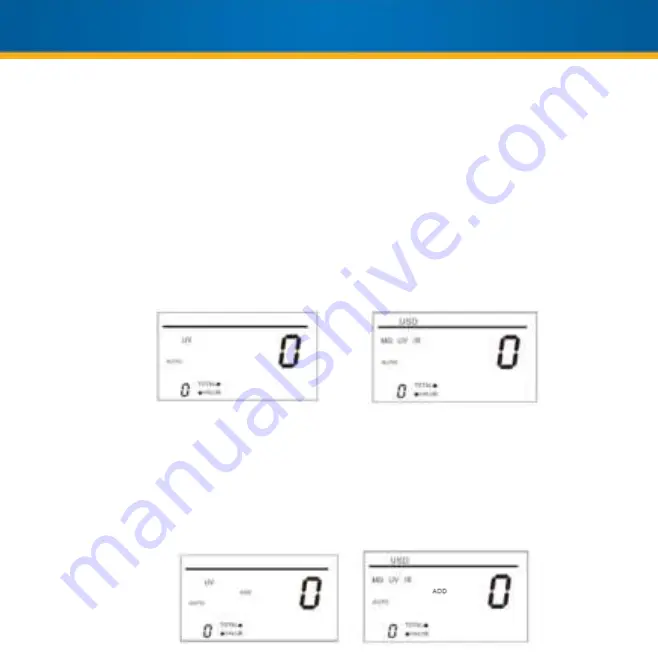
7
VALUE BUTTON (Value Counting)
This Royal Sovereign bill counter is equipped with Value Counting to provide a grand total of the
denominations counted and total quantity counted. Value Counting works both in Canadian and US
banknote denomination setting. Each denomination must be counted separately.
To operate:
Single Denomination Counting
1. Press the “VALUE” button
2. Select denomination to be counted from the Numeric/Denomination keypad.
3. Place bills in hopper.
4. Total number of bills and denomination value will show on display screen after bills are
counted.
Canada Setting
USD Setting
\
Multi-Denomination Value Counting
1. Press the “VALUE” button followed by the “ADD” button.
2. Select denomination to be counted from the Numeric/Denomination keypad. (For
Canada:-$5, $10, $20, $50, $100. For USD: $1, $2, $5, $10, $20, $50, $100).
3. Place bills in hopper.
4. Select next denomination and repeat process above. continue until all denominations
needed to be counted are complete.
Canada Setting
USD Setting































