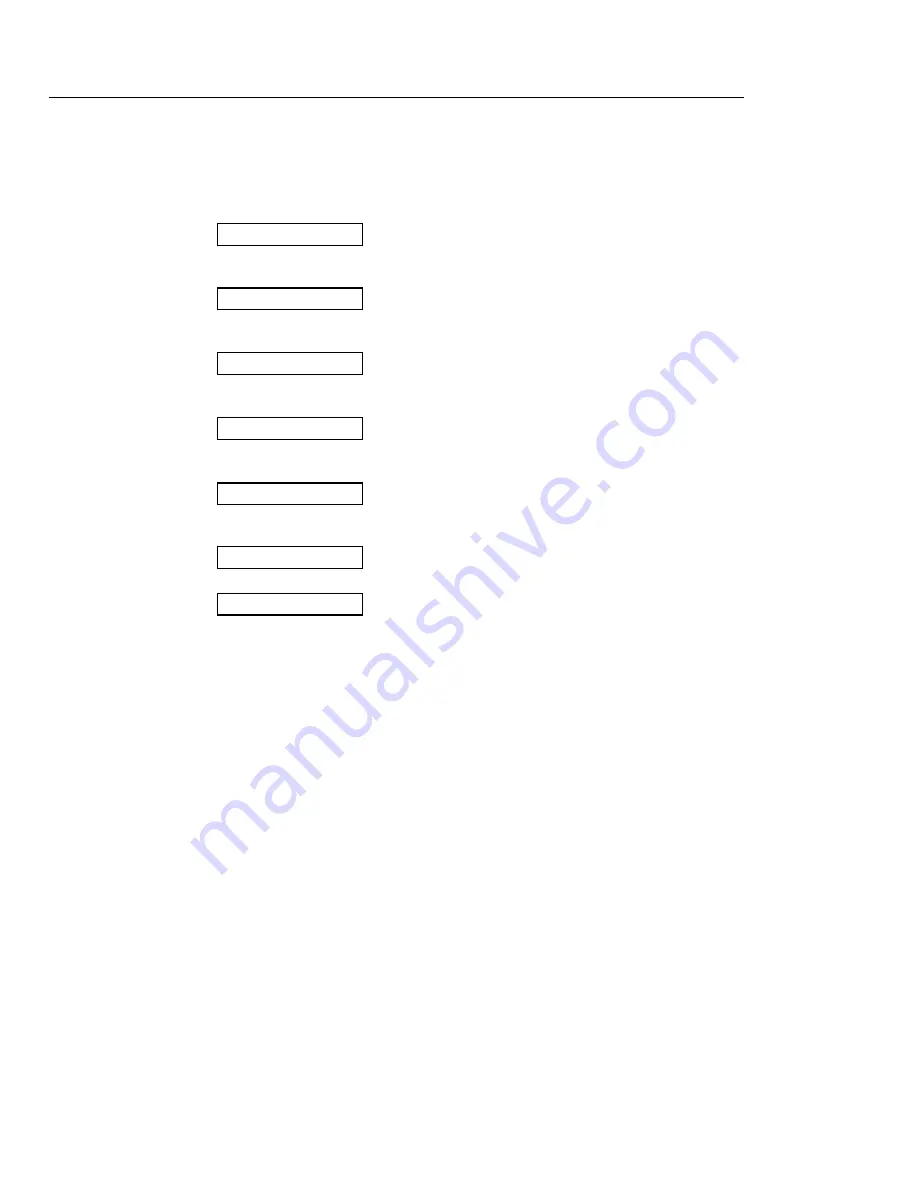
20
TEXT PROGRAMMING
SELECTING THE TEXT
The text is chosen by the [text] key.
DISPLAY
0
<--- Normal programming mode
[<text>]
d P 0 1
<--- Department name
[<text>]
P L 0 0 0 1
<--- PLU name
[<text>]
C L 0 1
<--- Clerk name
[<text>]
H d 1
<--- Header message
[<text>]
F t 1
<--- Footer message
[<text>] 0
<---
Return to nomal programming mode
(
Note) Even in programming sequense, you can exit the programming by pressing the [C] key. You can exit, when not having
inputted the character.
ENTERING TEXTS
There are two ways to enter characters:
1)
DIRECT ENTRY
:
The normal alphabet ('A' to 'Z', 'a' to 'z') can be directly entered by the key of [A/N] to [M/Z].
Example : "COKE" is set to the PLU number 1000.
DISPLAY
[ 0 ] <--- Normal programming mode
[<text>] [ d P 0 1
]
[<text>] [ P L 0 0 0 1
] <--- PLU name
1000 [<num.>] [ P L 1 0 0 0
] <--- PLU number = 1000
[C/P] [ C ] <--- Enter 'C'
[Dept. shift] [B/O] [ C O ] <--- Enter 'O'
[K/X] [ C O _ ] <--- Enter 'K'
[E/R] [ C O _ E ] <--- Enter 'E'
[<enter>] [ P L 1 0 0 1
] <--- Fix the text











































