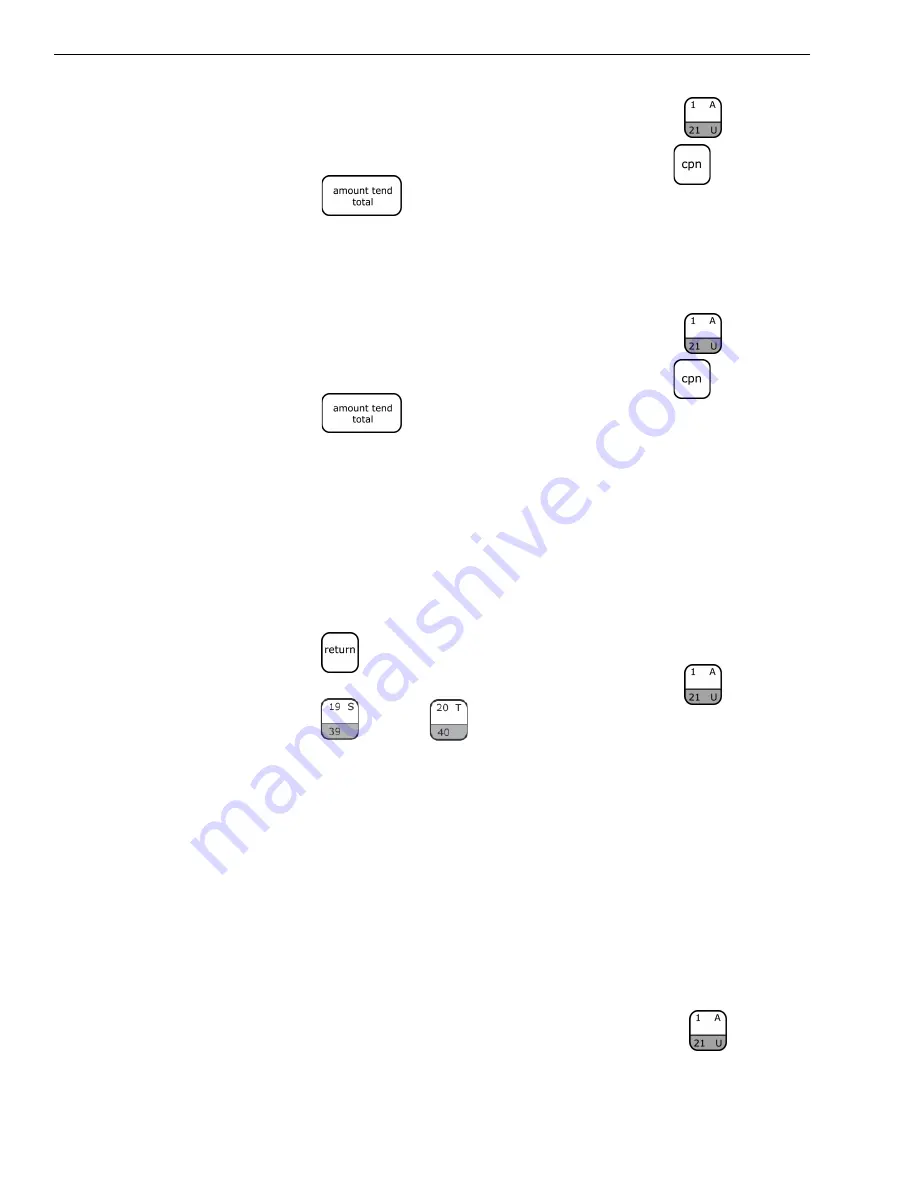
Chapter 11: Examples
110
Alpha 600/601 User’s Guide
To ring a coupon discount sale
1
In the Number keys area, press
100
and then press the
key.
2
In the Number keys area, press
20
and then press the
key.
3
Press the
key.
Version 2
In the following example, the TAX STATUS NUMBER for the Coupon
key is programmed for the option 01.
To ring a coupon discount sale
1
In the Number keys area, press
100
and then press the
key.
2
In the Number keys area, press
20
and then press the
key.
3
Press the
key.
Credit Return
Example 32:
Refund $1.00 in Department 1 and credit to a credit key.
Note
Dept. 19 and/or Dept.20 keys must be programmed as Credit keys and Flag
# 16 correctly set for this example to work. See Programming the Credit Keys
on page 55.
To ring a credit return
1
Press the
key.
2
In the Number keys area, press
100
and then press the
key.
3
Press the
or the
key.
It is not necessary to enter any amount before pressing either of the
credit keys.
Credit Sale
Example 33:
Ring up a $1.00 item in Department 1 and $2.00 in Department 2
and finalize the sale with the CREDIT key.
Note
Dept. 19 and/or Dept.20 keys must be programmed as Credit keys and Flag
# 16 correctly set for this example to work. See Programming the Credit Keys
on page 55.
To ring a credit sale
1
In the Number keys area, press
100
, and then press the
key.














































