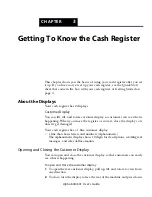Alpha 600/601 User’s Guide
7
PC-Based Software
3
Locate the port for the scanner on the lower
right side of the cash register. Plug the reader
into the port.
4
Now you can program the cash register so
that you can scan UPC symbols to ring up
items. For specifics, see Programming PLUs with the Barcode Reader on
page 58.
PC-Based Software
Your cash register includes:
• RegisterLink PC-based software.
• This software allows you to connect the cash register to your PC to
download your sales information and transfer it to QuickBooks® Pro
2002 or later or Peachtree® 7.0 or later accounting software. For
instructions about using the software, see the RegisterLink manual.
• Back-Up and Restore - Whether you programmed your cash register
data on the cash register or on your PC, you can back-up that
programming and store the data on your PC. Should you lose the
memory in your cash register, you can simply restore the data from
your PC back to the cash register without having to reprogram all the
PLU's, Departments and other data.
• Additional Registers - When you buy additional cash registers, you can
use the back-up-and-restore feature with multiple registers of the same
model number. Just program one register, back-up the data to your PC,
and then restore or download the data from your PC to the other
registers, as long as they are all the same model number. This saves you
the time of having to program each register individually.
Check the Royal web site for any new features and upgrades to
RegisterLink.
Using the RegisterLink software requires connecting your computer to the
cash register using the serial port. To connect your computer to the serial
port, you need a null-modem serial cable that may or may not be included.
If necessary, you can purchase this cable directly from Royal or at any
computer supply store. For technical details about the serial connection,
see About the Serial Port on page 97.
The RegisterLink software is on a CD. Please install the software from this
CD. Then check for updates on the Royal web site (www.royal.com). If a
later version of the RegisterLink software is available on the web site,
download it from the web site and install it on your PC. It is important that