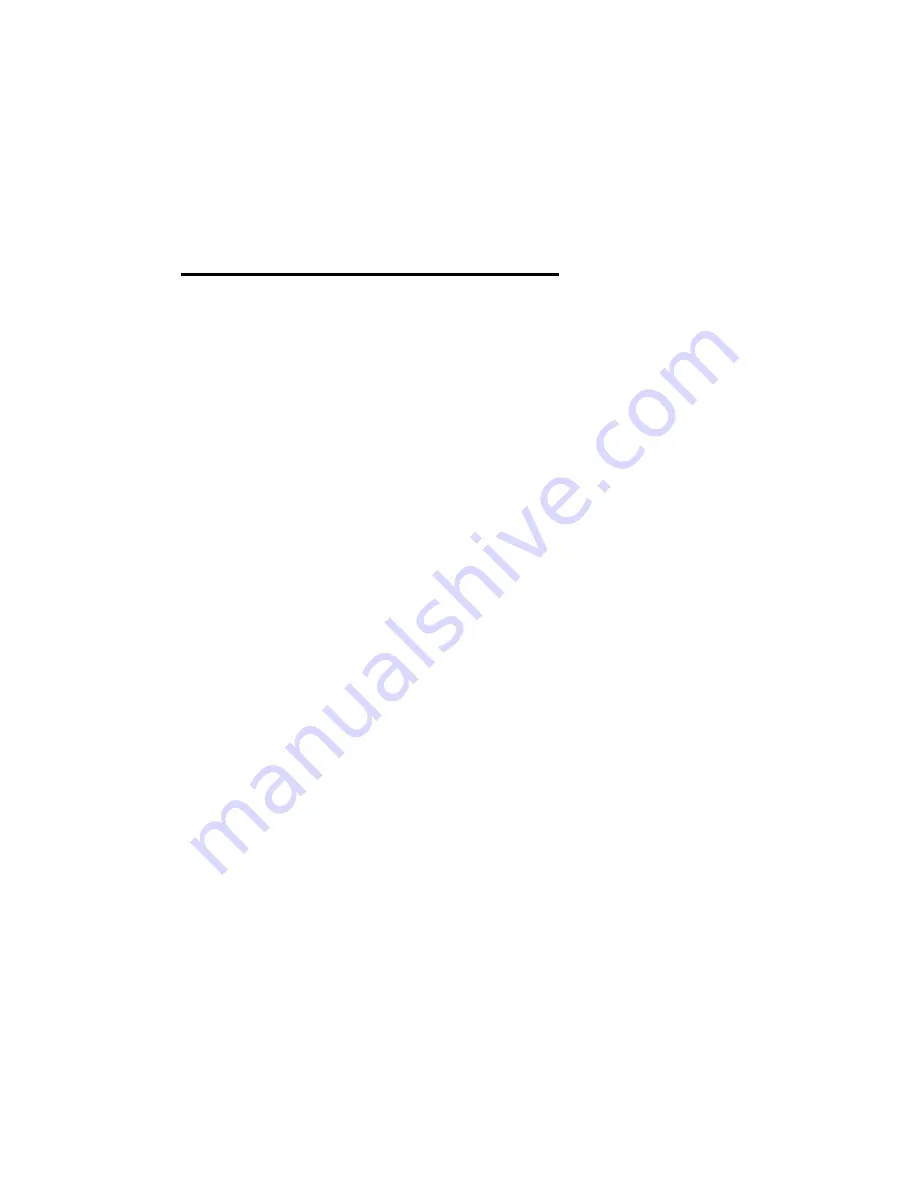
Page
12
5.2 Installing MapFinder Software
Overview – MapFinder is the PC software that contains all of the
detailed street-level maps for the United States. Simply select the
map or group of maps you wish to download, and download the
selected maps to your unit, or any storage media attached in either
device.
1) Insert the Installation CD into your CD-ROM Drive.
2) The installation screen will be automatically displayed. Click on
the Install button and follow the on-screen instructions.
3) When this process is finished, it will take you back to the
installation screen. Click exit.
If the Installation screen does not appear:
Click the [
Start
] button
►
[
My Computer
]. (In other versions of
Windows,
double-click
[
My Computer
] on the desktop) Then
right-click
the CD-ROM drive containing the CD, select [
Open
]
from the menu that appears and
double-click
the [
SETUP
] icon.
Summary of Contents for AmeriGo
Page 2: ...Page ii Figure 1 ...
Page 3: ...Page iii Figure 2 ...
Page 15: ...Page 7 Figure 3 ...
Page 16: ...Page 8 Figure 4 ...
Page 23: ...Page 15 Figure 7 There are two methods that can be used to select a map s you want to use ...
Page 36: ...Page 28 Figure 12 ...
Page 42: ...Page 34 Figure 13 ...
Page 45: ...Page 37 Figure 14 ...
Page 48: ...Page 40 Figure 15 ...
Page 51: ...Page 43 Figure 16 ...
Page 53: ...Page 45 Figure 17 ...
Page 56: ...Page 48 Figure 18 ...
Page 62: ...Page 54 Map View Figure 20 ...
Page 64: ...Page 56 Text Directions view Compass View Satellite Info View Figure 22 ...
















































