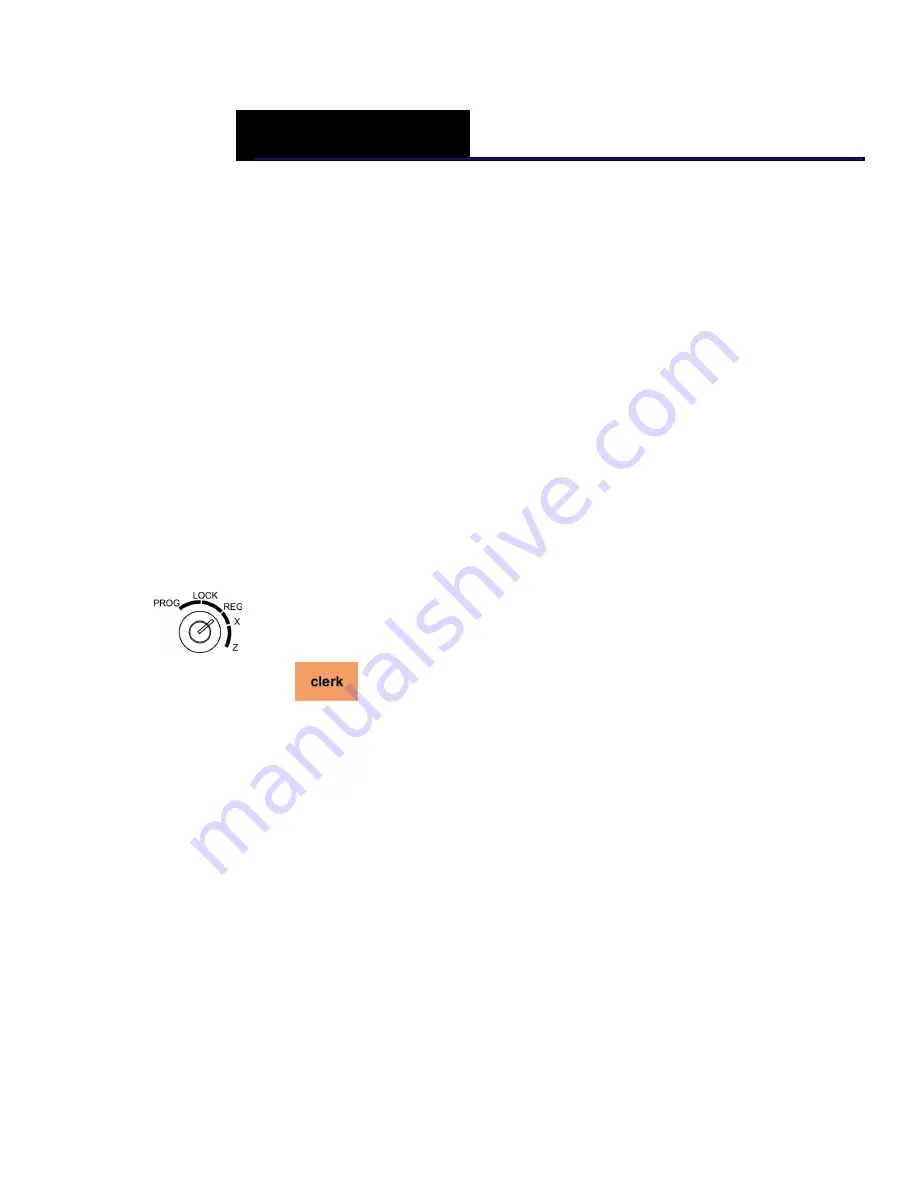
TS4240 User’s Guide
Examples
The examples in this section show you how to ring up different types of
transactions. You can enter a maximum of 7 (99999.99) digits to enter a
price, including dollars and cents.
To ring up a sale
1
Put the REG key in the Mode key slot and turn it to the Reg position.
2
If the clerk passcodes are set, enter the four digit passcode and then press
.
3
You are ready to ring up a sale.
Reminder
Do not press the
Decimal Point
key when ringing up a price.
The following examples are in this chapter.
• Transaction Codes
• Adding Tax to a Non-Taxable Department
• Active Table Pickup
• Bill Print
• Cash Sale With Tendering Change
• Cash Sale Without Tendering Change
• Charge Sale
• Credit/Charge Refund
C
HAPTER
12
















































