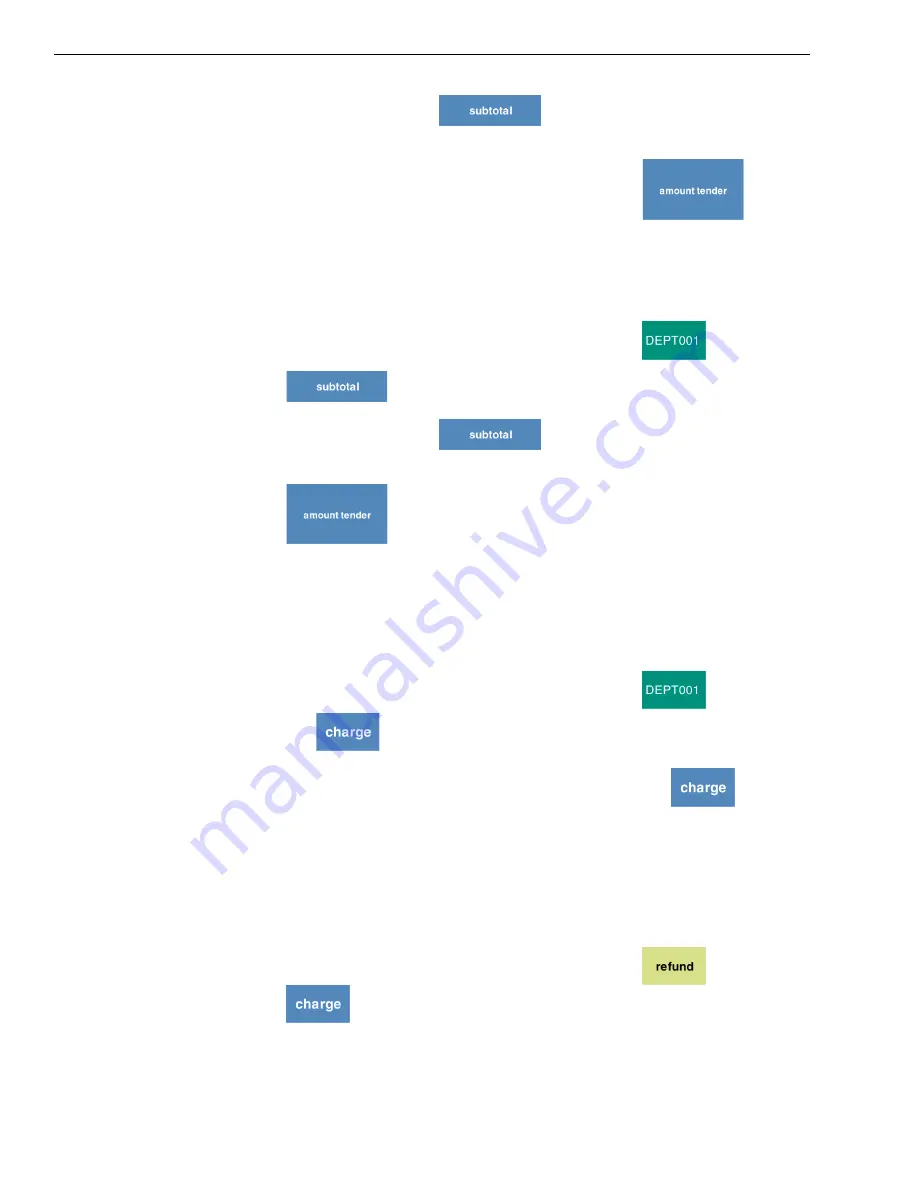
Chapter 12 Examples
107
TS4240 User’s Guide
You do not need to press
if you do not want the subtotal to
be printed on the receipt.
3
Using the Number keys, press
500
, and then press
.
Cash Sale Without Tendering Change
Example 5:
Ring up a $1.00 item in Department 1.
To ring up a sale without tendering change
1
Using the Number keys, press
100
, and then press
.
2
Press .
You do not need to press
if you do not want the subtotal to
be printed on the receipt.
3
Press .
Charge Sale
Example 6:
Ring up a $1.00 item in Department 1 and finalize the sale with the
charge key.
To ring a charge sale
1
Using the Number keys, press
100
, and then press
.
2
Press the
key.
You do not have to enter any amounts before pressing
unless
you set the Compulsory Declaration to On.
Credit/Charge Refund
Example 7:
Refund $1.00 in Department 1 and credit the return to charge.
To ring a charge refund
1
Using the Number keys, press
100
, and then press
.
2
Press .












































